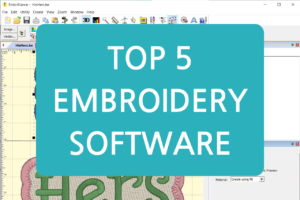3 Free Cartoon Making Software for Final Cut Pro
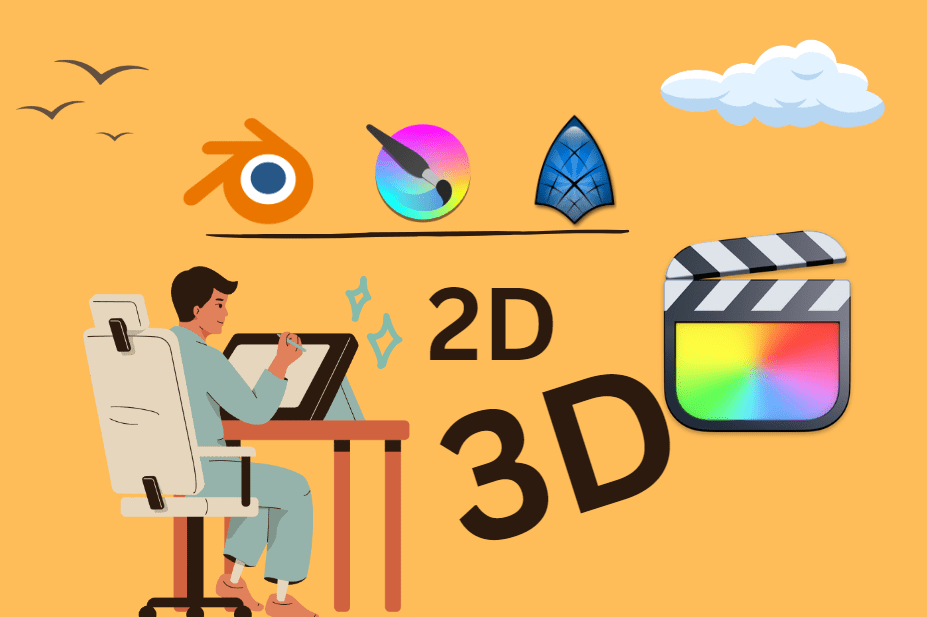
Welcome to the world of cartoon animation, where creativity knows no bounds! With the right software and a touch of imagination, you can bring your stories to life and captivate audiences of all ages. In this article, we’ll explore the best free cartoon making software options compatible with Final Cut Pro, share tips for creating engaging animations, and showcase success stories that inspire. Let’s dive in and unlock your animation potential!
Free Cartoon Making Software for Final Cut Pro
1. Blender
Blender is a comprehensive, open-source 3D creation suite offering a wide array of tools for modeling, rigging, animation, simulation, rendering, compositing, and motion tracking. Its versatility makes it an excellent choice for creating stunning cartoons and integrating them into your Final Cut Pro projects.
Key Features of Blender
Blender boasts a robust set of features that enable you to create intricate 3D animations:
- Comprehensive toolset for 3D modeling, including sculpting, texturing, and painting capabilities
- Node-based material system for creating complex materials and shaders
- Powerful rendering engines (Cycles and Eevee) for photorealistic or stylized animations
Limitations of Blender
While Blender is a highly capable software, its learning curve can be steep for beginners due to its extensive features and tools. However, the extensive community support and tutorials available can help overcome this challenge.
2. Krita
Krita is a free and open-source digital painting and animation software that provides an accessible platform for creating 2D animations. With a focus on illustration, concept art, and animation, Krita is an excellent choice for artists looking to bring their cartoon characters to life in Final Cut Pro.
Key Features of Krita
Krita offers a range of features tailored for digital artists and animators:
- Wide variety of customizable brushes for unique character designs
- Animation tools, such as onion skinning and frame-by-frame animation
- Support for both vector and bitmap layers
Limitations of Krita
Krita’s primary focus is on digital painting, and while its animation capabilities are growing, they may not be as comprehensive as dedicated animation software. Some users might find the animation process less streamlined compared to other options.
3. Synfig Studio
Synfig Studio is a free and open-source 2D animation software that uses vector graphics and node-based editing, making it an excellent choice for creating smooth, high-quality animations in Final Cut Pro.
Key Features of Synfig Studio
Synfig Studio offers various features tailored for creating vector-based animations:
- Node-based editing system for intricate and customizable animations
- Bone-based character animation for realistic movements
- Vector-based tools for sharp and professional-looking animations
Limitations of Synfig Studio
While Synfig Studio offers powerful vector-based animation tools, it may not be the best choice for artists who prefer working with bitmap or raster-based artwork. Additionally, the node-based system can be challenging for beginners to learn.
Tips for Creating Engaging Cartoons
- Design Compelling Characters: Develop memorable characters with unique appearances, personalities, and backstories that resonate with your audience.
- Develop a Strong Storyline: Craft a captivating narrative that keeps viewers engaged from start to finish. Utilize storyboarding techniques to plan your scenes and ensure a coherent plot.
- Master Animation Principles: Understand and apply key animation principles, such as timing and spacing, squash and stretch, and arcs, to create fluid, realistic movements that bring your characters to life.
- Incorporate Sound and Music: Enhance your cartoon’s atmosphere with a fitting soundtrack, sound effects, and voice acting. Seamlessly edit and mix audio in Final Cut Pro to create an immersive experience.
- Optimize Your Workflow: Streamline your animation process by customizing your software’s interface, utilizing hotkeys, and taking advantage of plugins and templates.
- Experiment with Styles and Techniques: Don’t be afraid to try new art styles, animation techniques, or storytelling methods. Experimentation can lead to unique and memorable cartoons that stand out from the crowd.
- Seek feedback: Share your work with friends, family, or online communities to gather feedback and improve your animation skills.
Remember, practice is key to improving your animation skills and creating engaging cartoons. Keep experimenting, learning, and refining your techniques, and you’ll be well on your way to success.
Pricing and Compatibility
One of the most significant advantages of the cartoon making software options discussed in this article is their accessibility. Blender, Krita, and Synfig Studio are all free and open-source, making them ideal choices for animators on a budget or those just starting their animation journey. This eliminates the financial barriers that may prevent creators from exploring the world of animation and unleashing their full creative potential.
As for compatibility with Final Cut Pro, all three software options can be integrated into your video editing workflow. Final Cut Pro supports a wide range of video and image file formats, allowing you to import your animations from Blender, Krita, or Synfig Studio seamlessly. You can then use Final Cut Pro’s powerful editing tools to fine-tune your animations, add transitions, and combine them with other video and audio elements to create a polished final product.
Conclusion
Explore your creativity and bring stories to life with free cartoon making software and Final Cut Pro. Blender, Krita, and Synfig Studio offer diverse tools for 2D and 3D animation, empowering you to develop a unique style.
Remember, experimentation and continuous learning are key. Stay curious, embrace new techniques, and let your imagination soar. The world of animation awaits your unique voice and captivating creations. Happy animating!
FAQs
Q1: What is cartoon animation?
Cartoon animation is the process of creating moving images or sequences using drawings, illustrations, or computer-generated imagery (CGI) to tell a story or convey information in a visually engaging manner.
Q2: What software can I use to create cartoons for Final Cut Pro?
There are several free options available, including Blender, Krita, and Synfig Studio. These software programs offer a range of features for 2D and 3D animation, making them suitable for integrating with Final Cut Pro projects.
Q3: Which cartoon software should I choose: Blender, Krita, or Synfig Studio?
The choice depends on your preferred animation style and personal preferences. Blender is ideal for 3D animations, Krita excels at 2D hand-drawn animations, and Synfig Studio is perfect for vector-based animations. Try each software and see which one suits your needs best.
Q4: Can I really create professional-quality cartoons using free software?
Absolutely! Blender, Krita, and Synfig Studio are powerful tools that offer a wide range of features for creating engaging 2D and 3D animations. With practice and dedication, you can achieve professional-quality results.
Q5: What resources are available to help me learn these software programs?
All three software options have extensive online documentation and active community forums where you can find tutorials, tips, and troubleshooting help. Additionally, you can find numerous video tutorials on platforms like YouTube, as well as online courses on websites like Udemy or Skillshare.