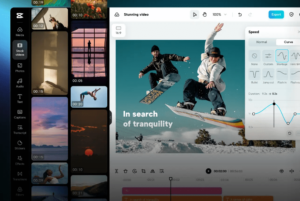8 Best Twitter Video Tools in 2024

In the fast-paced world of social media, Twitter has become the canvas for captivating storytelling. To navigate this dynamic landscape and stand out in the sea of tweets, discover the power of Twitter video tools. Whether you’re a seasoned strategist, a creative content creator, or just navigating the tweet-filled terrain, these tools are the secret ingredients to turn ordinary tweets into compelling visual narratives. Join us as we explore the best Twitter video tools, each equipped with unique features to make your tweets shine in the crowded realm of social media.
1. Veed.io

Veed.io is a user-friendly online video editing platform designed for creators of all skill levels. Powered by artificial intelligence, it offers advanced features in a streamlined user experience.
Catering to modern content creators, Veed.io recognizes the importance of social media marketing, tailoring its services for platforms like Twitter. It goes beyond basic editing, allowing users to quickly create professional-quality videos with features like auto-generated subtitles, animations, sound effects, and filters.
As a browser-based tool, Veed.io reduces the need for installations, making it convenient for on-the-go video editing. In essence, Veed.io makes simple editing process, providing a efficient experience that aligns with dynamic lifestyles. It’s a friendly and powerful tool to elevate your video content effortlessly.
Key Features:
- Auto-generation of subtitles and soundwaves.
- Accurate speech to subtitles transcription.
- Advanced features for subtitling, editing, and encoding.
- Text formatting and stock library.
- Background removal and noise removal.
- Auto-resizing and live collaboration.
Pricing:
- Free plan available with limited features.
- Basic: $12 per month.
- Pro: $24 per month.
- Business: $59 per month.
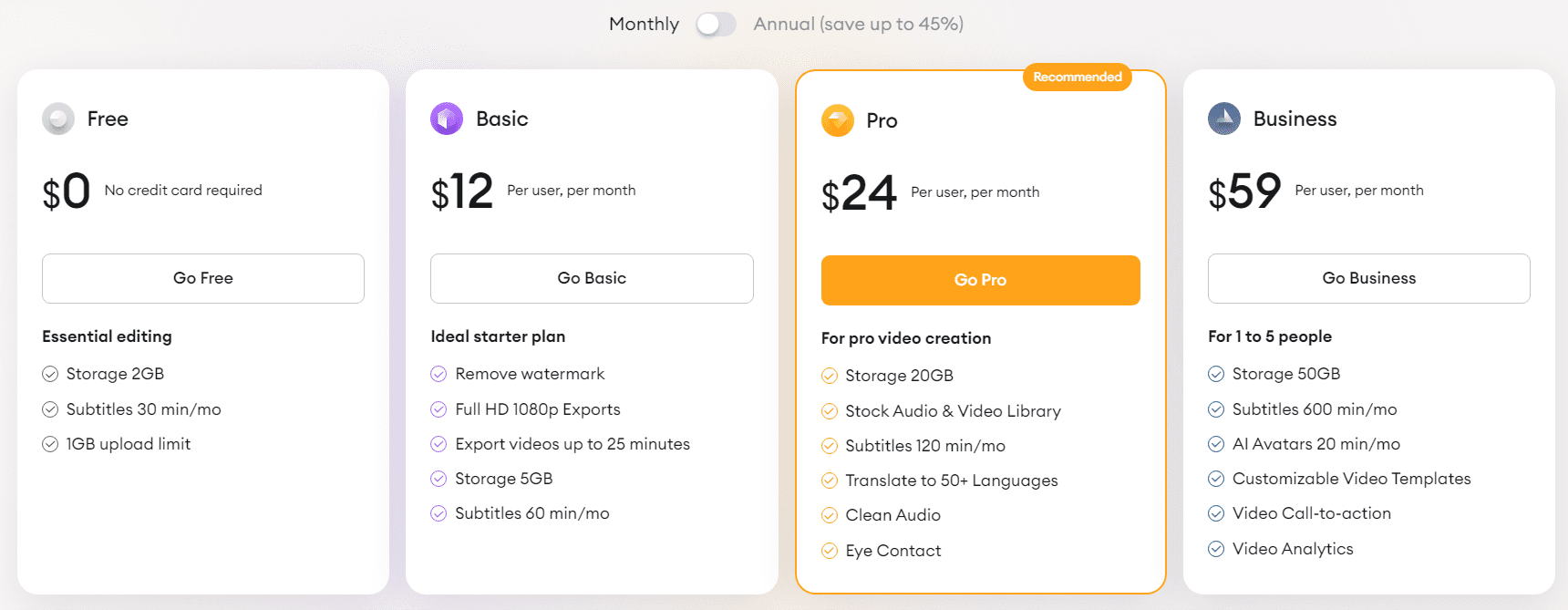
For the latest pricing updates, just click here.
Who Should Use Veed.io:
Veed.io is a fantastic choice for both individuals and businesses that require a user-friendly online video editing tool. It’s particularly beneficial for those who need features like text-to-speech and subtitle generation. Whether you’re a social media influencer looking to add subtitles to your videos or a business aiming to create engaging content, Veed.io is a tool worth considering.
2. iMovie
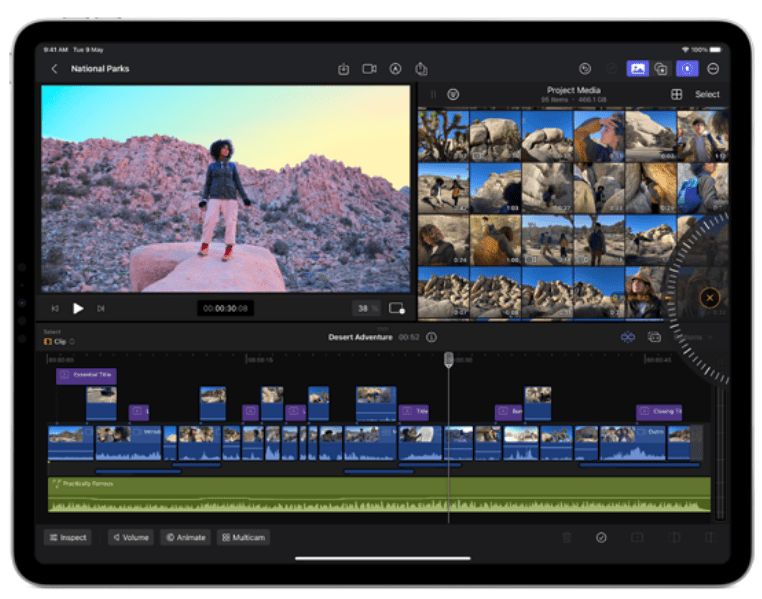
iMovie is Apple’s free and user-friendly video editing app, available on Mac, iPhone, and iPad. Designed for those new to video editing, it offers more than just the basics. With features like color correction and image stabilization, iMovie lets you create high-quality videos suitable for platforms like Twitter.
What makes iMovie stand out is its seamless integration with other Apple devices, ensuring a hassle-free experience in importing and exporting videos. Despite its simplicity, it doesn’t compromise on quality, serving as the consumer-friendly counterpart to Apple’s professional editing software, Final Cut Pro X. In essence, iMovie is a powerful and accessible tool for crafting engaging Twitter videos, making it a preferred choice for content creators.
Key Features:
- Storyboards for learning to edit and improve video storytelling skills.
- Magic Movie for creating a polished video from the clips and photos.
- Titles, filters, transitions, color palettes, and music designed to work together.
- Templates for popular types of videos shared on social media.
Pricing:
- Free for Apple users.
Who Should Use iMovie:
iMovie is a go-to video editing tool for Apple users. Its simplicity makes it an excellent choice for beginners who are just dipping their toes into video editing. Moreover, it’s a great tool for iPhone users who want to transform their clips and photos into captivating videos. If you’re an Apple enthusiast looking for a straightforward editing tool, iMovie could be your best bet.
3. Adobe Premiere Pro
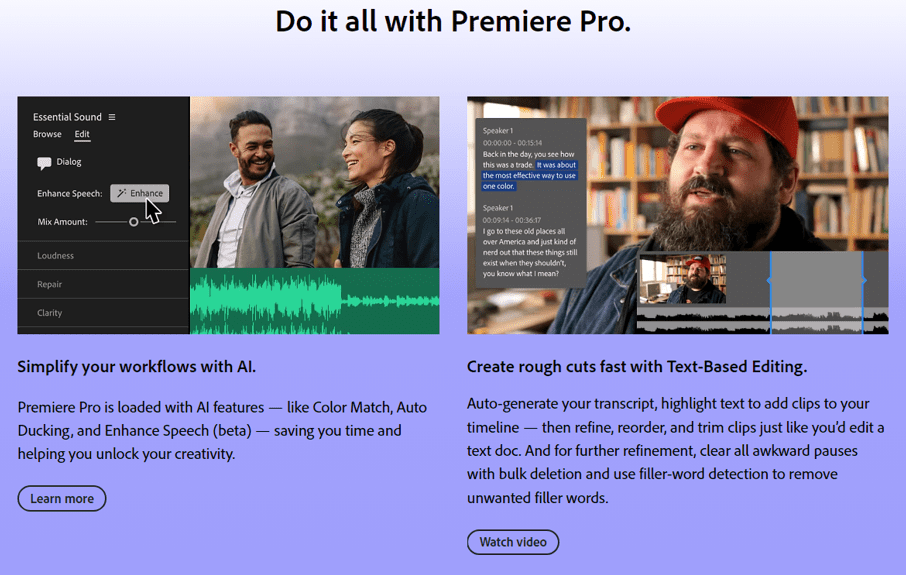
Adobe Premiere Pro is a leading video editing software known for its professional features and seamless integration with other Adobe products. Designed for film, TV, and web content, it streamlines workflows through AI-powered tools like Color Match and Auto Ducking. With precise editing capabilities, robust color correction, and advanced audio tools, it’s the ideal choice for creating engaging Twitter videos. Elevate your content effortlessly with Adobe Premiere Pro’s user-friendly interface and industry-leading features.
Key Features:
- AI features like Color Match, Auto Ducking, and Enhance Speech.
- Text-Based Editing for auto-generating your transcript.
- Audio tools for reducing noise and enhancing dialogue.
- Video color correction and grading tools.
Pricing:
- Free 7-day trial available.
- $34.49 per month.
- $275.88 annually ($22.99 per month).
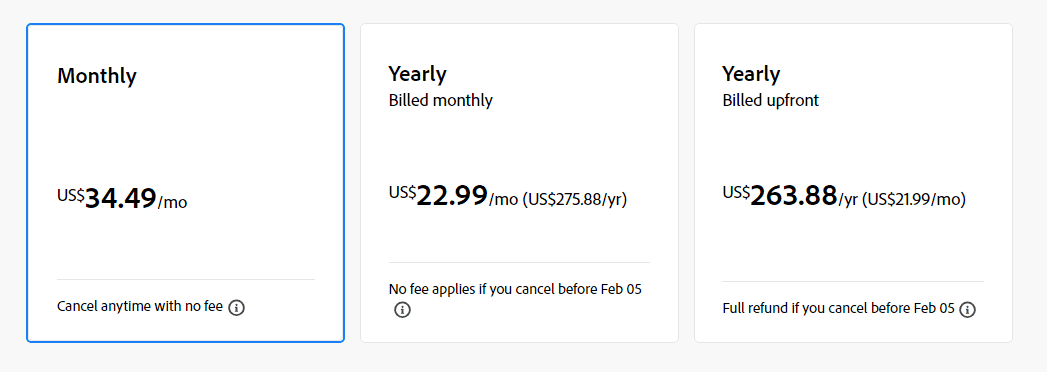
For the latest pricing updates, just click here.
Who Should Use Adobe Premiere Pro:
Adobe Premiere Pro is a professional-grade video editing software that’s perfect for users who require advanced editing features. Its robust capabilities and familiar nonlinear editing interface make it a popular choice among professionals in the film and video industry. If you’re a seasoned editor seeking a tool that can handle complex projects, Adobe Premiere Pro is worth exploring.
4. GIPHY
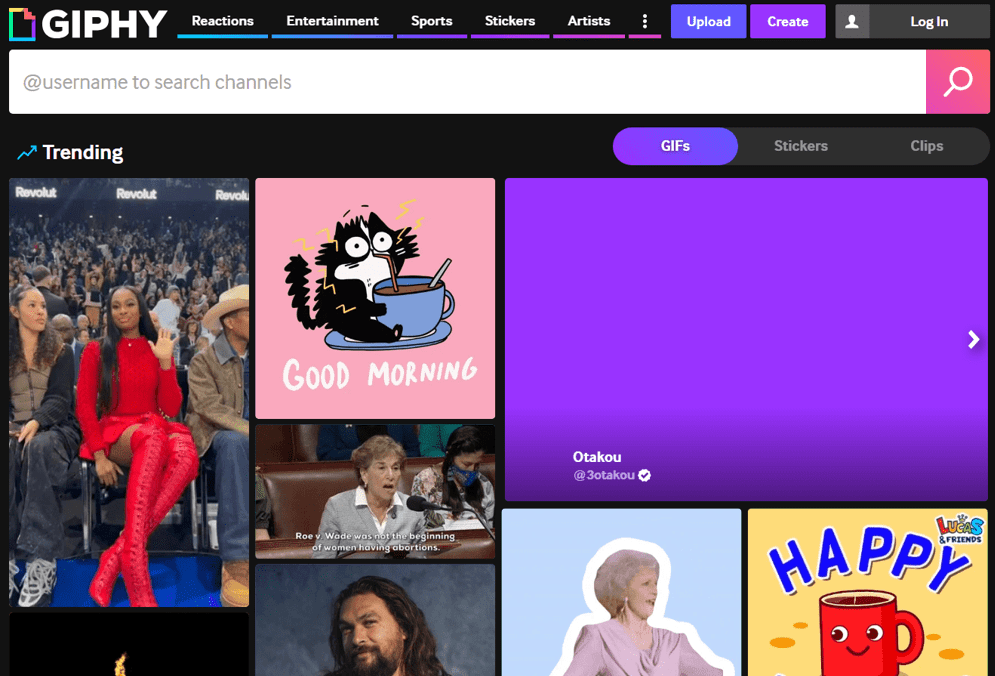
Giphy is an American online platform where you can easily find and share a wide array of animated GIFs. It acts as a search engine, making it simple for users to discover GIFs that suit their moods, reactions, or interests. From emotions to specific categories like sports and entertainment, Giphy hosts a vast collection of dynamic content that can effortlessly be shared on social media, including Twitter. It’s a fun and engaging way to add a lively touch to your tweets and connect with your audience in a more interactive manner. Explore the diverse world of GIFs on Giphy to enhance your Twitter experience!
Key Features:
- Allows users to search for and share animated GIFs.
- Chrome extension for responding to emails, tweets, and more with GIFs quickly and easily anywhere on the web.
- Screensavers from GIF artists and popular categories.
Pricing:
- Free to use.
Who Should Use Giphy:
Giphy is a platform dedicated to the creation and sharing of short, looping videos, or GIFs. It’s an excellent tool for social media enthusiasts and content creators who want to inject a dose of fun into their posts. If you’re someone who loves to communicate with GIFs, Giphy can help you create your own.
5. Canva
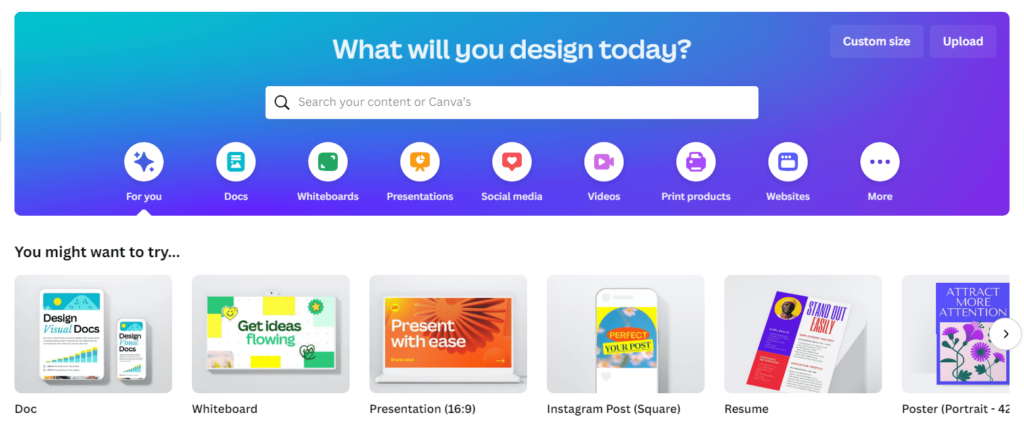
Canva is a super-friendly graphic design platform for everyone, whether you’re a pro or just starting. With a user-friendly interface, Canva lets you effortlessly create stunning designs like social media images, videos, GIFs, posters, and more. The magic happens with its AI-powered ‘Magic Studio,’ making design a breeze.
Navigating Canva is a walk in the park, even for design rookies. Thousands of customizable templates make it easy to grasp design concepts. You can play around, edit, and tailor templates to your liking. What’s even better? Canva offers a treasure trove of free photos, videos, and graphics to spice up your designs.
Whether you’re on your computer, tablet, or phone, Canva’s got you covered. It’s not just a design tool; it’s your creative sidekick. Plus, it won’t break the bank. Canva makes professional-looking graphics accessible and fun for everyone. Give it a go, and let your creativity shine!
Key Features:
- Enhance images, convert PDFs, add text to video, and more.
- Access to entire photo, element, video, and audio library.
- Instant animation to animate your graphic and watch your designs come alive.
Pricing:
- Standard Plan: Free.
- Canva Pro: $14.99 per month.
- Canva for Teams: $29.99 per month.
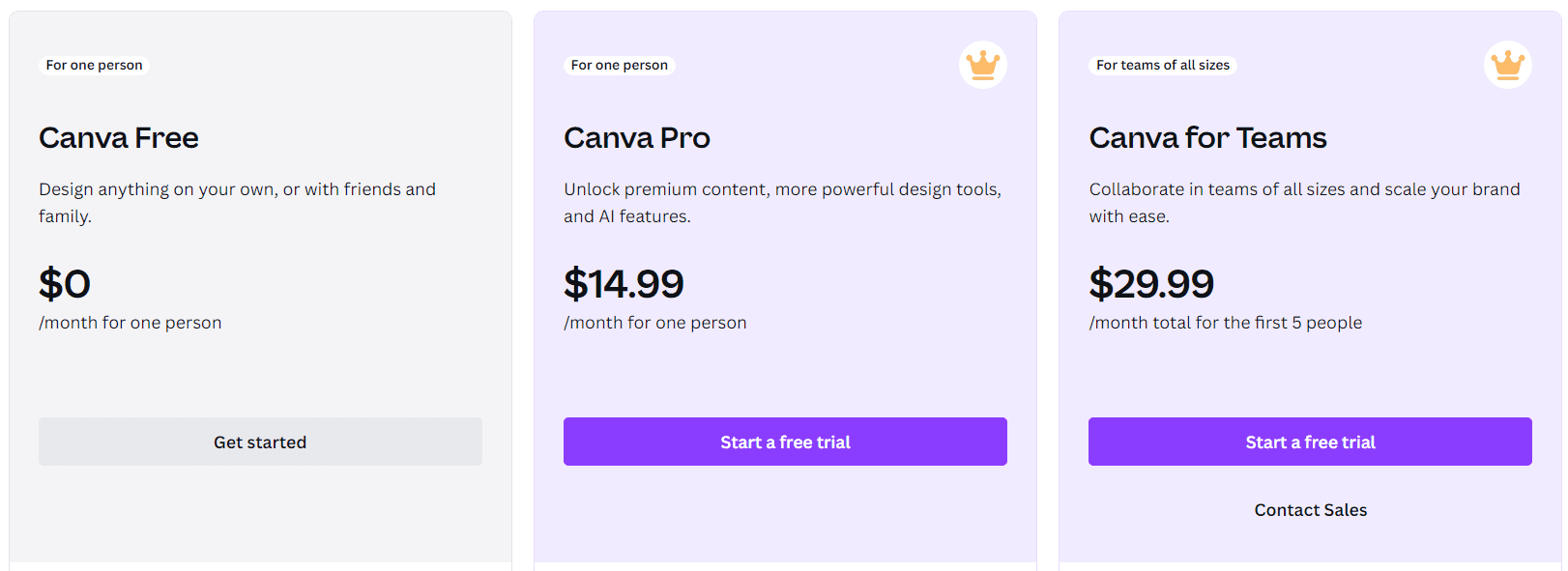
For the latest pricing updates, just click here.
Who Should Use Canva:
Canva is a versatile graphic design tool that caters to both non-designers and professionals. It’s an ideal tool for creating visually appealing content for social media posts, presentations, and more. If you’re someone who needs to create stunning visuals without much design experience, Canva is a tool you should consider.
6. CapCut
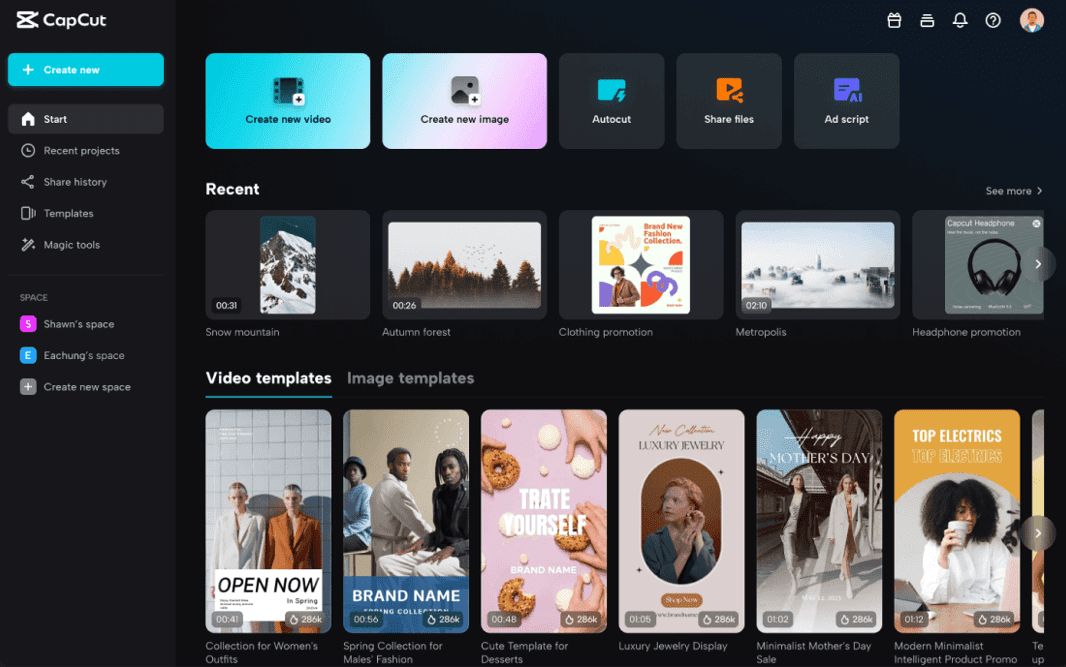
CapCut is a free and user-friendly video editing app created by the team behind TikTok. Launched globally in April 2020, it quickly gained popularity for its simplicity and a broad user base from TikTok. CapCut offers a range of editing tools, including filters, transitions, and music, making it easy for users to craft engaging and creative videos. You can also record videos or take photos directly within the app.
What sets CapCut apart is its intuitive interface, allowing users to navigate seamlessly, select and edit video clips effortlessly on the timeline. The app automatically saves your project, letting you pause and resume editing whenever you like. CapCut is available on various platforms, making it accessible to both beginners and experienced video editors. Whether you’re a novice or a pro, CapCut provides a versatile and user-friendly experience for video creation.
Key Features:
- Speech to text and text to speech features.
- Background removal.
- Video upscaler and resizer.
- Collaboration with your team.
Pricing:
- Free to use.
Who Should Use CapCut:
CapCut is a free all-in-one video editing app that’s perfect for creators who want to make high-quality videos on the go. It’s packed with a wide range of features, including advanced filters, effects, and music. If you’re a mobile(PC available) creator looking for a comprehensive editing tool, CapCut could be the one for you.
7. Twitter Media Studio
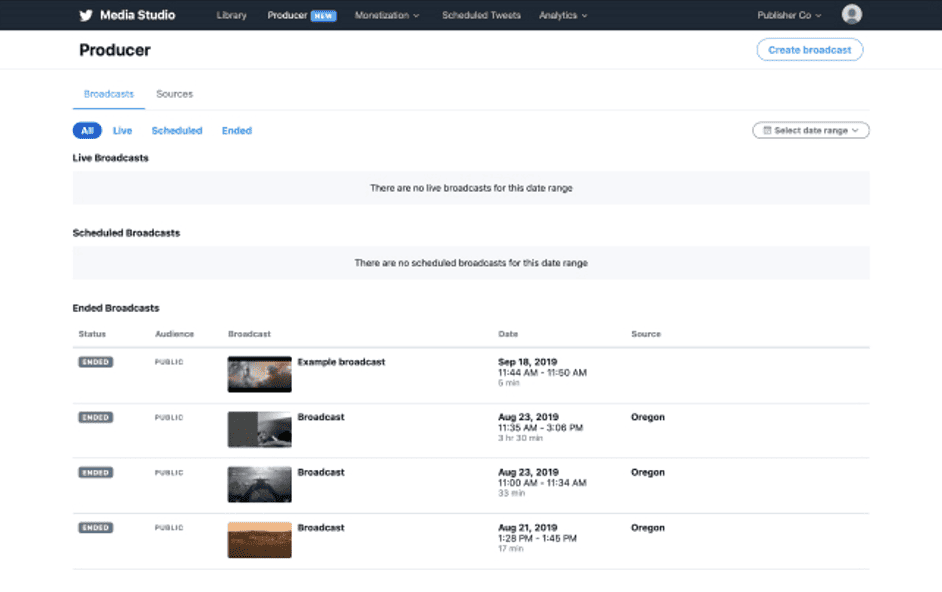
Twitter Media Studio streamlines your Twitter content management, making it easy to tell your story with images, GIFs, videos, and live streams. It’s a user-friendly platform designed for seamless creation and handling of your Twitter content. With features like Producer, Library, Monetization, Analytics, and LiveCut, elevate your tweets effortlessly and engage with your audience in a dynamic way. Unleash the full potential of your Twitter presence with Media Studio.
Key Features:
- Allows users to post, embed, and share GIFs on Facebook.
- Producer for launching professionally-produced live broadcasts.
- Library for uploading, organizing, and sharing your videos, GIFs, and images.
- Monetization with Amplify Pre-roll and Sponsorships.
- Analytics dashboard for measuring performance.
Pricing:
- Free for Twitter users.
Who Should Use Twitter Media Studio:
Twitter Media Studio is a tool designed for businesses and advertisers who want to manage and optimize their media on Twitter. It’s a great tool if you’re looking to schedule tweets, add metadata to your media, and gain insights into your performance. If you’re a business or advertiser seeking to elevate your Twitter strategy, this tool is worth checking out.
8. Animoto
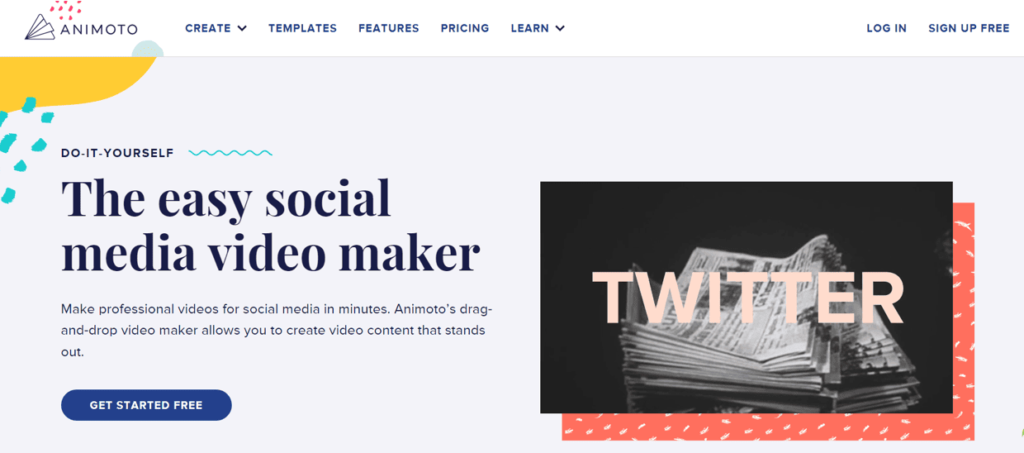
Animoto simplifies video creation with its user-friendly, cloud-based platform. Craft engaging videos effortlessly by uploading your content or choosing from Animoto’s vast stock library. The drag-and-drop interface ensures a polished finish on professionally designed templates, making it perfect for beginners. Sharing is easy across devices with this hassle-free online creation tool. Animoto – your shortcut to simple and efficient video creation without the complexity.
Key Features:
- Easy drag-and-drop video creation with customizable templates.
- Integration with social media platforms, including Twitter.
- Music library and options for voiceovers.
- Video analytics to track engagement.
Pricing:
- Free Plan available with limited features.
- Basic: $8 per month.
- Professional: $15 per month.
- Teams: $39 per month.
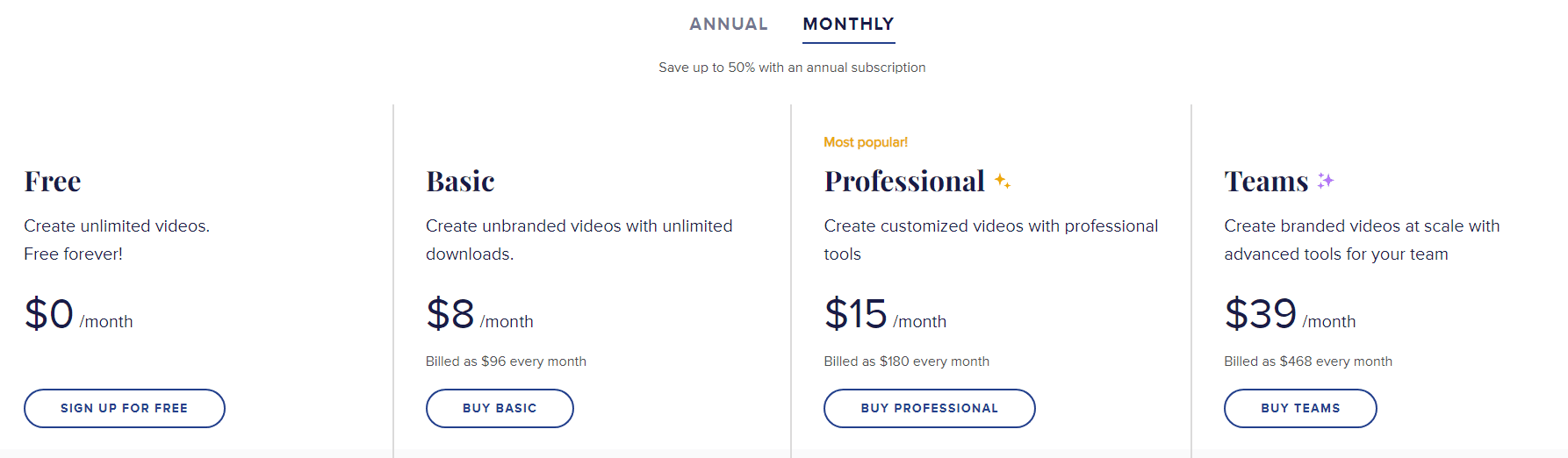
For the latest pricing updates, just click here.
Who Should Use Animoto
Animoto is a cloud-based video creation service that turns photos and video clips into professional video slideshows. It’s perfect for businesses, photographers, and educators who want to create video content without any technical expertise. If you’re looking to create high-quality videos with ease, Animoto could be the tool for you.
Conclusion
Discover your Twitter flavor and elevate your posts! From the simplicity of Veed.io to the Apple elegance of iMovie and the professional touch of Adobe Premiere Pro, find your taste. Spice up tweets with Giphy’s animated GIFs, design magic with Canva, or enjoy mobile-friendly creativity with CapCut. Whether you’re an individual or business, these tools bring a unique flavor to your Twitter game. Try them out and turn your tweets into captivating visual experiences!