CapCut: Best Editing Software For Beginners

In today’s digital age, video content reigns supreme across various platforms, from social media to professional presentations. As the demand for engaging videos continues to rise, so does the need for accessible and user-friendly video editing tools. Enter CapCut, a versatile and intuitive video editing software designed with beginners in mind. In this article, we’ll explore why CapCut stands out as the ultimate video editing tool for newcomers to the world of video editing.
Why Choose CapCut?
When it comes to choosing the right video editing software, simplicity and functionality are paramount. CapCut offers a perfect blend of both, making it an ideal choice for beginners. Unlike other complex editing programs, it boasts an intuitive interface that allows users to dive into editing without feeling overwhelmed. Whether you’re a Mac, Windows, Mobile user, CapCut caters to all, ensuring accessibility across different platforms.
Key Features of CapCut
CapCut’s feature set is tailored to meet the needs of both novice and seasoned editors alike. Here’s a glimpse of what makes CapCut a standout choice:
- User-Friendly: Offers a user-friendly interface consisting of the Preview Window, Timeline, Main Toolbar, and Sub Toolbars, ensuring easy navigation and seamless editing experience.
- Comprehensive Editing Tools: Users have access to a wide range of editing tools, including cutting, speed adjustments, reversals, music integration, stickers, text customization, and auto subtitle creation, empowering them to craft polished and dynamic videos effortlessly.
- Pre-Designed Templates: Simplify the editing process with templates, allowing users to create stunning videos with minimal effort.
- Extensive Music Library: Vast library of copyrighted songs to enhance your videos with the perfect soundtrack, adding depth and emotion to your visual storytelling.
- Creative Effects and Transitions: Filters, and transitions, providing endless possibilities for enhancing visual appeal and storytelling.
- Multi-Language Support: Support for over 20+ languages, ensuring accessibility and inclusivity for users worldwide.
- Free Accessibility: Enjoy the majority features for free.
- Cross-Platform Compatibility: Integrates across online, Windows, and mobile platforms, offering flexibility and convenience for users across different devices and operating systems.
- AI-Powered Editing Tool: Incorporates an AI-powered editing tool that automates certain editing tasks.
- Export and Sharing Features: Export videos in various formats and resolutions, ensuring compatibility with different platforms and devices.
Getting Started with CapCut
Ready to embark on your video editing journey with CapCut? Follow these simple steps to get started:
- Installation: Download “CapCut” on your Mobile or PC.
- Create a New Project: Bring your media files into CapCut by importing videos, images, and audio files.
- Basic Editing: Trim, split, and arrange your clips to create a cohesive story line.
- Adding Effects: Enhance your video with transitions, text overlays, and color adjustments.
- Audio Enhancement: Fine-tune your audio levels and add background music to elevate your video’s impact.
- Exporting the Final Video: Once your masterpiece is complete, export it in high quality to share with the world.
Tips and Tricks
CapCut offers a wealth of tips and tricks to help beginners elevate their video editing skills. Whether you’re looking to master advanced techniques or simply streamline your editing process, CapCut’s extensive resources have you covered. The official website provides a wealth of examples and video guides, offering step-by-step instructions and creative inspiration.
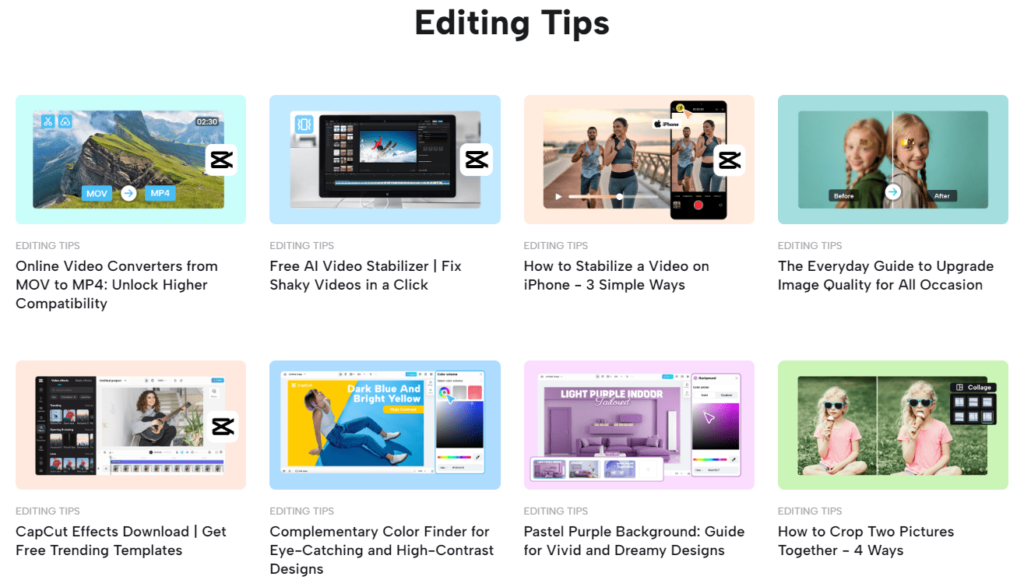
Moreover, numerous YouTube channels, Instagram, and online communities dedicated to video editing regularly share tips and tricks. By these tips and tricks, aspiring editors ultimately producing professional-quality videos with confidence and ease.
User Reviews
For me personally, CapCut has been an absolute game-changer in my video editing journey. Its simplicity and user-friendliness have truly stood out to me. Even with just the free plan, I’ve found that CapCut offers a wealth of features that have made my editing process incredibly smooth and enjoyable.
But perhaps the most remarkable aspect of CapCut is its accessibility. Despite being a beginner in video editing, I’ve found CapCut to be incredibly intuitive and easy to navigate. Its straightforward interface has helped me grasp editing concepts quickly, and I’ve been able to produce high-quality videos with minimal effort.
However, rather than just taking my word for it, I encourage you to hear from other users who have had their own positive experiences.
User Experience
“CapCut has transformed my video editing game! As a content creator, I’m always on the lookout for intuitive tools, and CapCut delivers. The user-friendly interface, powerful features, and seamless editing experience make it my go-to choice!” — Sophie D.
“I was a complete newbie to video editing, but CapCut held my hand and guided me through the process” — Ella.
“Time is precious, especially when you’re juggling multiple projects. CapCut’s efficiency blew me away. From trimming clips to adding captions, everything is streamlined. It’s like having a personal editing wizard!” — Oscar.
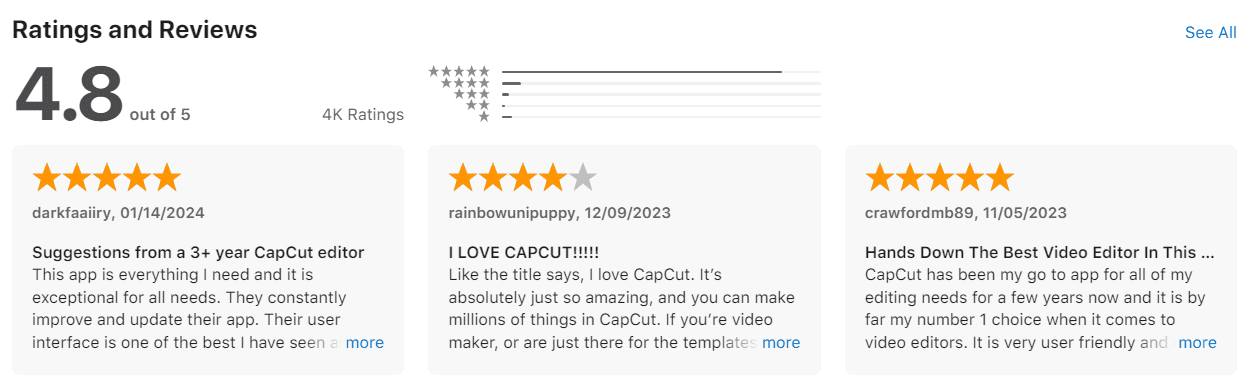
Conclusion
In conclusion, CapCut emerges as a shining star in video editing, particularly for beginners. Its blend of simplicity, functionality, and accessibility makes it a standout choice for anyone looking to craft videos with ease. Whether you’re a content creator, a social media enthusiast, or a budding filmmaker, CapCut offers a wealth of features and resources to elevate your editing.
CapCut’s supportive community offers tips, tricks, and inspiration to help users excel in their video editing journey. Whether you’re a beginner or seeking advanced techniques, the community has your back.
So, whether you’re a seasoned editor or a complete novice, why not give CapCut a try and see for yourself how it can transform your video editing experience? With its user-friendly interface, powerful features, and unwavering support, they are your ultimate companion in the world of video editing.
For more Video tools:
FAQs
Q1: Is CapCut suitable for beginners in video editing?
Absolutely! CapCut is specifically designed with beginners in mind. Its intuitive interface, comprehensive editing tools, and extensive resources make it easy for newcomers to dive into video editing and create impressive videos with minimal effort.
Q2: Can I use CapCut on different devices and operating systems?
Yes, CapCut is compatible with various platforms, including mobile devices (iOS and Android), Windows, and Mac. Whether you’re editing on your smartphone, tablet, or computer, you can access CapCut and enjoy its features seamlessly across different devices.
Q4: Does CapCut offer any pre-designed templates for video editing?
Yes, CapCut provides pre-designed templates that simplify the editing process. These templates allow users to create stunning videos with minimal effort, making it easier to achieve professional-looking results even for beginners.
Q4: How can I learn more about using CapCut and improve my video editing skills?
CapCut offers a wealth of resources to help users enhance their video editing skills. The official website provides tutorials, guides, and examples to assist users in mastering the software. Additionally, there are numerous YouTube channels, Instagram accounts with tips, tricks, and creative inspiration.






