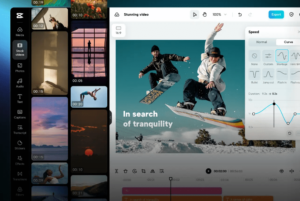MailerLite vs Mailchimp: Everything You Need to Know in 2024
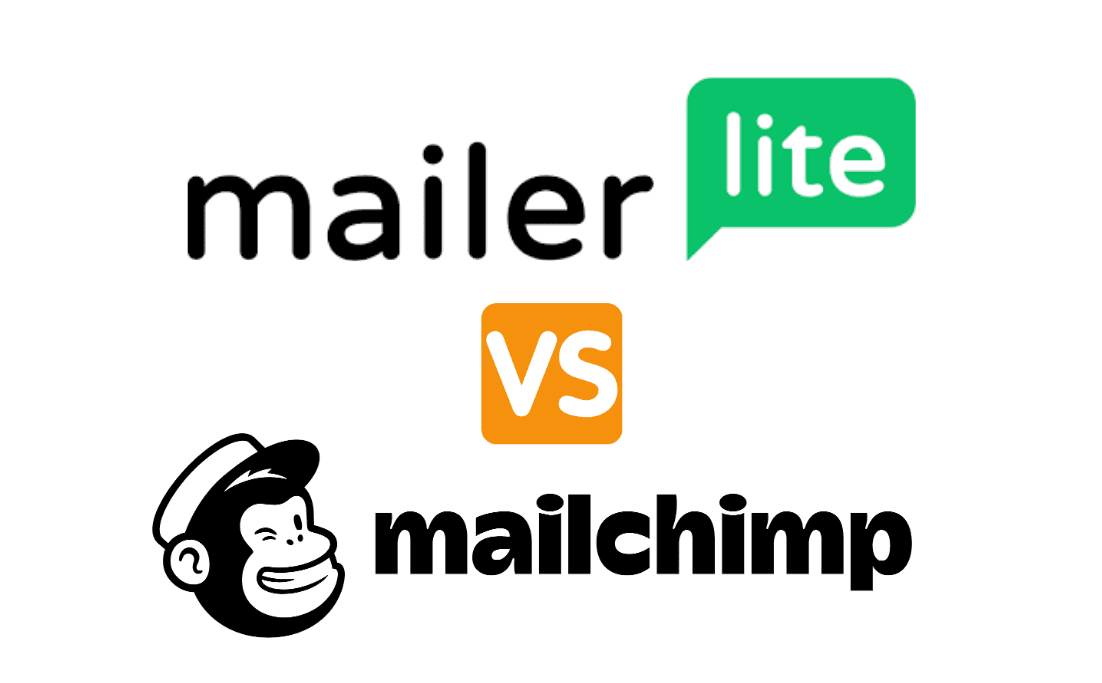
Hey there! Ready to dive into the world of email marketing and choose the ideal companion for your campaigns? In this breakdown, we’ll compare Mailchimp, the seasoned player with its perks and quirks, and MailerLite, the hidden gem known for simplicity, affordability, and sleek features. Join me in exploring their strengths, quirks, and everything in between to help you decide which one suits your email marketing groove. Ready? Let’s roll!
Simplicity Factor
Curious about which email marketing wizard—Mailchimp or MailerLite—offers the smoothest ride through simplicity? Let me guide you through the user-friendliness journey.
In my humble opinion, MailerLite has a slight edge over Mailchimp in the simplicity game. Why? Mailchimp tends to hide some functions, making tasks like adding opt-ins trickier, especially for beginners. Additionally, Mailchimp’s occasional interface changes might leave you scratching your head.
But fear not! Both platforms boast well-crafted backends that guide you seamlessly through the campaign creation process. In a nutshell, they’re both newbie-friendly, but the crown for interface elegance goes to MailerLite.
The Flexibility and Style
When it comes to reaching your audience in style, choosing the right email marketing service is key. Picture this – your emails looking amazing, functioning seamlessly on any device, and easy to tailor to your taste.
Enter Mailchimp, a heavyweight in email marketing. Boasting 100+ mobile-responsive templates, it provides a decent array to suit your needs. You can tweak them, save changes, and even create your own templates with code, URL, or a .ZIP file. But here’s the scoop – the free plan only opens the door to 8 templates.
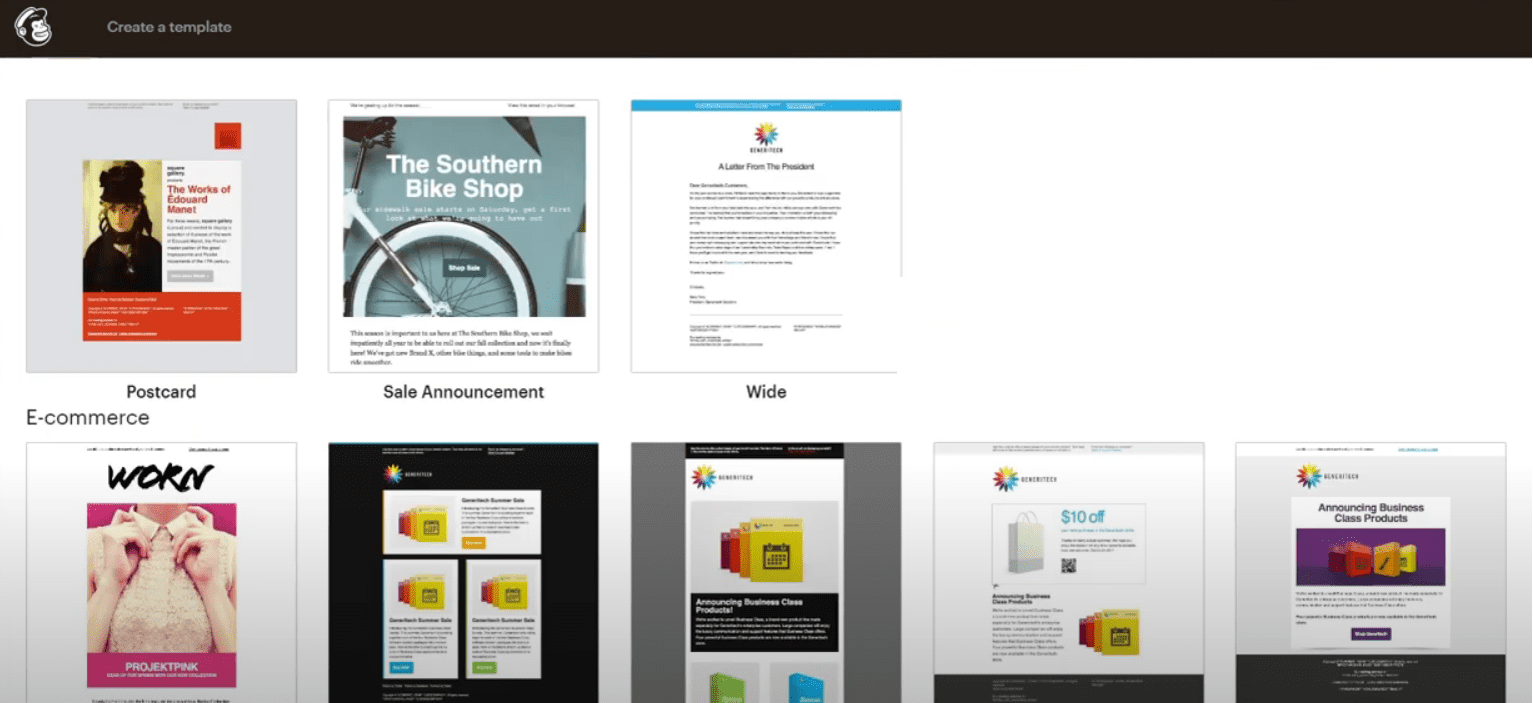
Now, let’s talk about MailerLite. With a slightly smaller template collection (62+), what it lacks in quantity, it more than makes up for in quality. The templates exude professionalism and modern aesthetics. They’re a breeze to modify, offering numerous content blocks and customization options. Want to refine your search? Sort them by industry. And yes, you can inject your own HTML code via a .ZIP file or URL.
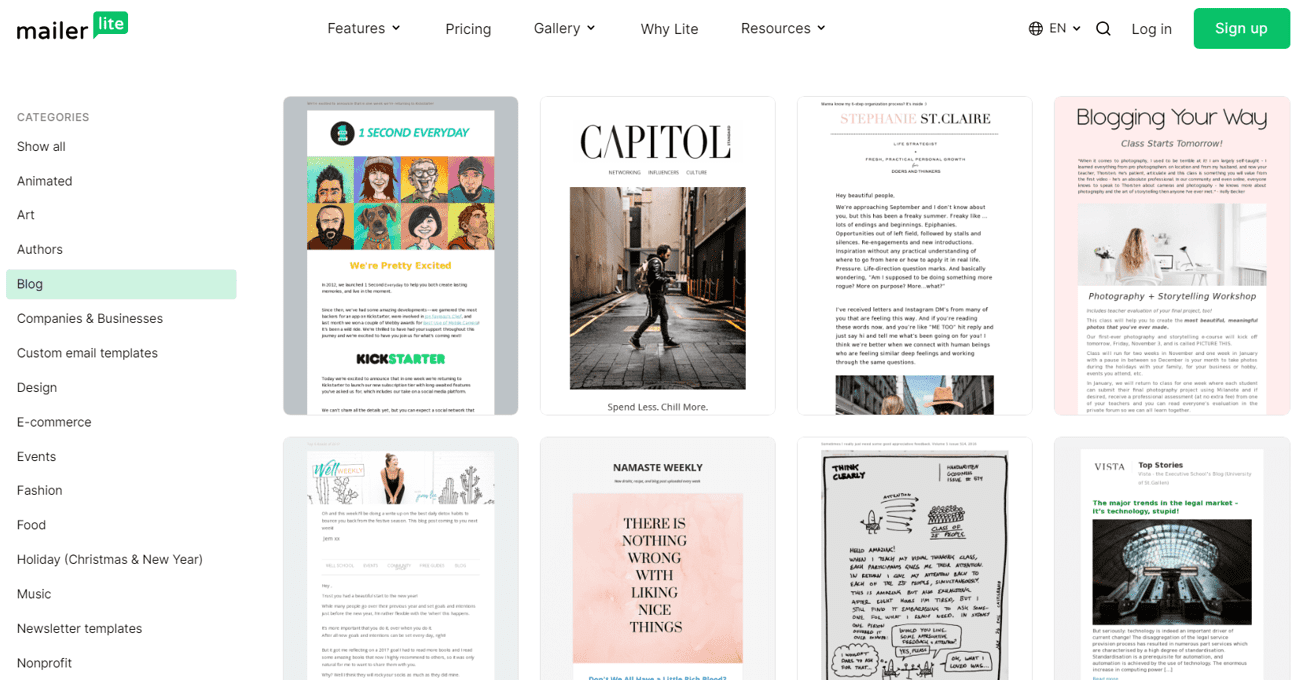
Hold up, there’s a catch for both – MailerLite’s free plan provides basic templates only. In the world of email design, both have their merits, but which one suits your style?
List management
Ever felt the frustration of juggling multiple email lists on Mailchimp? It’s like handling a puzzle with missing pieces. Unlike MailerLite, where managing lists is a breeze. With Mailchimp, sending the same campaign to contacts on different lists? Nope, not easy. But MailerLite? Seamless.
Here’s the kicker: Mailchimp charges you for each subscriber, even if they’re on multiple lists. Your bill can skyrocket. Confusing, right? With MailerLite, it’s refreshingly straightforward – they count each contact once, no matter how many segments they’re in. Organizing contacts on Mailchimp? A labyrinth of audiences, segments, tags, and groups. Complexity overload. MailerLite keeps it simple. Easy segmentation based on criteria, smooth automation for seamless transitions between segments. In the email marketing ring, MailerLite takes the lead, making list management a breeze without breaking the bank.
MailerLite vs Mailchimp Automations
Sending personalized messages doesn’t have to be a head-scratcher. Let’s chat about email automations and how Mailchimp and MailerLite stack up.
Mailchimp Magic: Triggers Galore, But There’s a Catch! Mailchimp boasts a variety of automation triggers – think goals, email link actions, and abandoned cart templates. A dream, right? Well, there’s a small hiccup. To unlock these automation wonders, you’ll need to step up to the Essentials plan or higher. Free plan users, unfortunately, miss out.
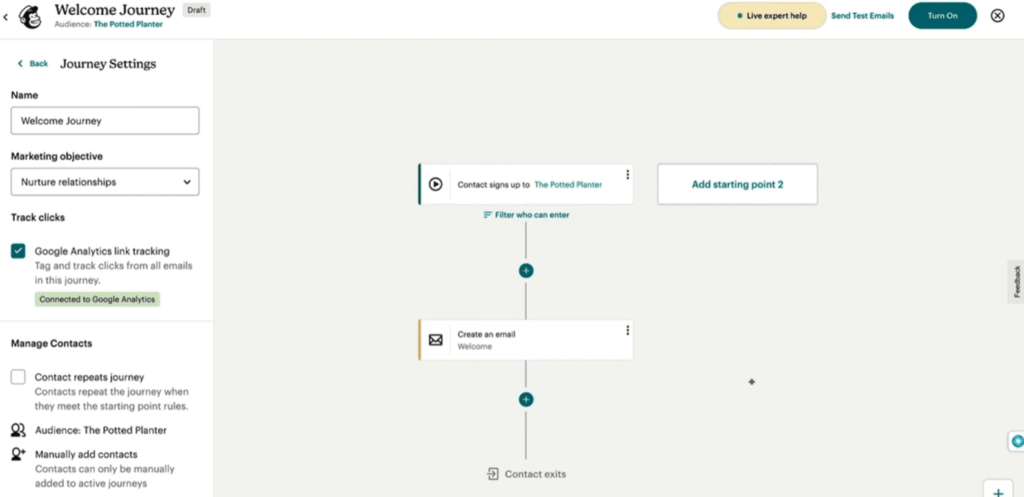
MailerLite’s Sweet Simplicity: A Free Plan Treat Now, let’s talk MailerLite – simple, user-friendly, and budget-friendly too. Crafting workflows based on actions, like opens and link clicks, or specific conditions using custom fields and segments is a breeze. While it may not have as many bells and whistles as Mailchimp, it’s a stellar choice for seamless email automation. Bonus: You get to enjoy the multi-step automation builder even on the free plan. Sweet deal, right?
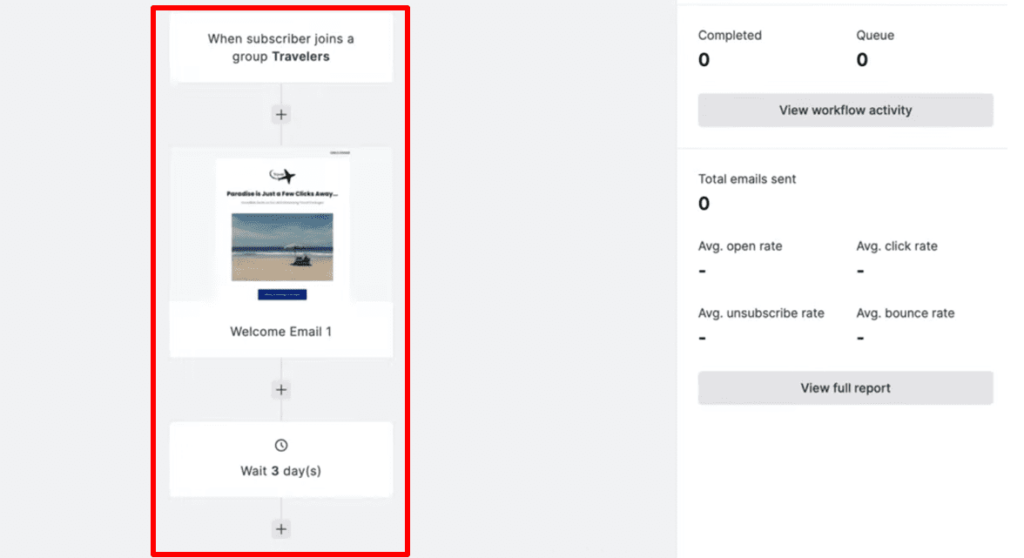
Growing Your Email Tribe
So, you’re ready to expand your email community and wondering about the best way to set up sign-up forms, huh? Let’s break it down.
When it comes to Mailchimp, creating forms can be a tad tricky. It’s like searching for hidden treasure – you need to navigate to the ‘Audience’ tab to uncover the options. While you do have choices like embedded forms, pop-up forms, or landing pages, they may not be the most mobile-friendly and might not win any design awards.
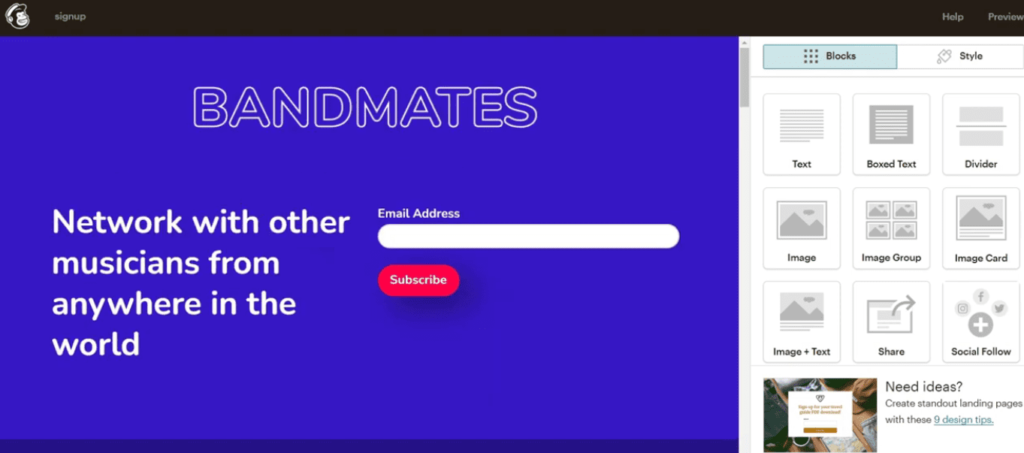
Here’s the kicker with Mailchimp: organizing your contacts. They charge you for each contact, even if they’re on multiple lists. So, keeping things neat and ensuring contacts stick to a single list is a must.
Now, let’s talk about MailerLite. Setting up forms here is a breeze. With options like pop-up forms, embedded forms, and subscribe buttons, you’re spoiled for choice. And here’s the beauty – no worries about duplicate contacts. MailerLite only counts each contact once, regardless of how many lists they grace.
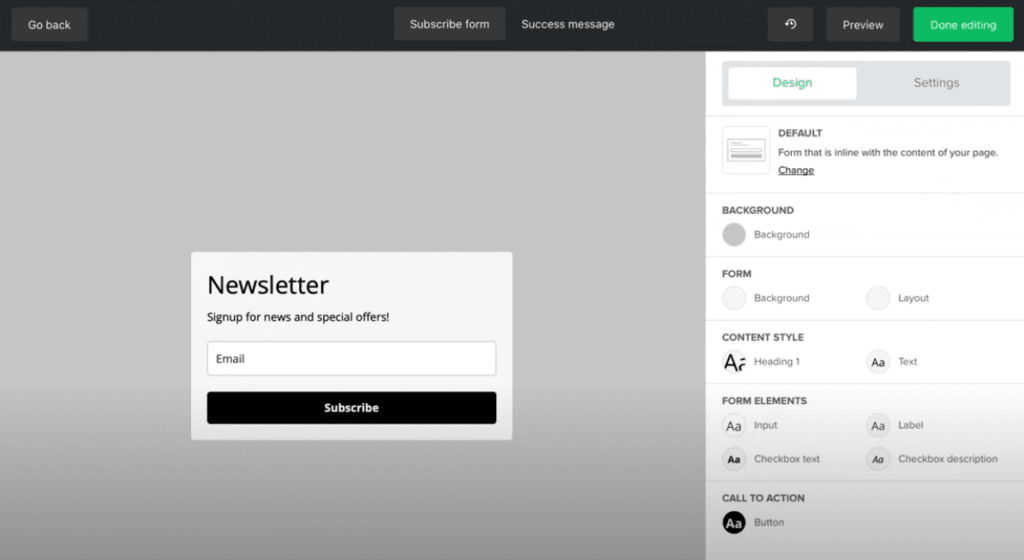
CRM
If you want to manage your contacts and sales better, you need a good CRM software. But Mailchimp and MailerLite are not the best options for that.
Mailchimp has some CRM features, but they are not very advanced. The only thing it does well is showing you how much money each contact has spent on your online store, if you have connected your account to it.
But it doesn’t let you do some important things, like uploading a file, creating a task or assigning contacts to specific sales agents. These are things that can help you keep track of your leads and customers better.
MailerLite is even worse than Mailchimp when it comes to CRM. It doesn’t have any CRM features at all.
So if you are looking for a CRM software, you should look elsewhere. There are many other options that are better suited for small businesses.
Spam and Design Test
If you want to see how your email will appear on different devices, both MailerLite and Mailchimp can do that for you. But Mailchimp has an extra feature that lets you preview your email on different email platforms as well. This feature is not completely free, though.
You need to use Inbox Preview tokens to access this feature on Mailchimp. You get 25 tokens every month if you have a paid plan. Each email platform you test will use up one token. If you run out of tokens, you can buy more. But remember, the tokens don’t carry over to the next month.
Another useful feature that Mailchimp has is a link checker. It helps you make sure that all the links in your email are working properly. but Mailchimp adds a little extra sparkle for those who love a touch of premium magic.
Reporting
When evaluating email campaign performance, both MailerLite and Mailchimp offer valuable insights, but with distinct focuses. MailerLite provides essential metrics like opens, clicks, unsubscribes, and device usage, ideal for straightforward analytics. On the other hand, Mailchimp elevates reporting by including social media and email client statistics, offering comprehensive insights into audience engagement and preferences. While MailerLite provides core performance statistics, Mailchimp goes the extra mile, giving you a deeper understanding of social media impact and email client preferences.
Deliverability
Deliverability is the measure of how well an email marketing platform can ensure that your emails reach your subscribers’ inboxes. It depends on various factors, such as sender reputation, spam complaints, bounce rates, authentication, and content quality.
According to EmailToolTester, MailerLite and Mailchimp have similar deliverability rates, with both scoring above 90% in most tests. However, MailerLite has a slight edge over Mailchimp in some regions, such as Europe and Australia, where it achieved 100% deliverability.
Both platforms also offer features and tools that can help you improve your deliverability, such as:
- List management: Segment your subscribers based on various criteria to send more relevant and personalized emails.
- Email verification: MailerLite has a built-in email verifier to eliminate invalid addresses and improve your sender reputation. Mailchimp lacks this feature natively but supports third-party integrations for the same purpose.
- Authentication: Both platforms support industry-standard protocols like SPF, DKIM, and DMARC to verify your identity as a legitimate sender.
In conclusion, MailerLite and Mailchimp are both reliable and effective email marketing platforms when it comes to deliverability. However, MailerLite may have a slight advantage in some regions and offers a native email verification feature that Mailchimp lacks. Consider these factors when choosing the best platform for your email marketing needs.
Integrations and More
If you’re looking to simplify your marketing efforts, consider integrating your email platform with other tools and services. Both MailerLite and Mailchimp offer a wide range of integrations that can help you achieve more with less hassle.
If you’re looking to simplify your marketing efforts, consider integrating your email platform with other tools and services. Both MailerLite and Mailchimp offer a wide range of integrations that can help you achieve more with less hassle.
Mailchimp also has a lot to offer in terms of integrations. Access a comprehensive directory of tools and services covering everything from your online store to accounting software to social media channels. These integrations can help you streamline workflows, enhance data quality, and optimize processes.
In summary, both MailerLite and Mailchimp are great options for integrating your email platform with other tools and services. They can help you save time, increase efficiency, and boost your results. The best choice for you depends on your specific needs and the tools you already use.
Customer Support
When it comes to getting help, we all want it to be quick and easy, right? Well, let’s talk about how MailerLite and Mailchimp handle customer support.
MailerLite is a star here. They support for you 24/7 via email, even if you’re on the free plan. Now, if you’re on a paid plan, you can also hop on live chat, where the team is known for being speedy, friendly, and super helpful. Their average live chat response time is a mere 3 minutes. Impressive, right?
Now, let’s talk about Mailchimp. If you’re on a free plan, you get email support for the first 30 days, and after that, well, you know. If you’re after email and chat support, you’ll need to upgrade your plan. But here’s the kicker – some folks have had a bit of a tough time with Mailchimp’s support. They say it can be slow, not so helpful, and a bit frustrating service. Plus, finding that chat button can be a bit like a treasure hunt through their knowledge base.
Considering all this, it seems like MailerLite might be the support hero here. More options, better quality, no matter what plan you’re on. Meanwhile, Mailchimp? Well, it’s a bit more restrictive.
Pricing
When choosing an email marketing platform, pricing is a crucial factor to consider. Both MailChimp and MailerLite offer a range of pricing options to suit different business needs, from free plans for small businesses to premium plans for larger enterprises. Here’s a detailed comparison of their pricing structures:
| MailChimp (Essentials) | MailerLite (Growing Business) | |
|---|---|---|
| Free Plan | 500 contacts and 1,000 emails/month | 1,000 contacts for free and 12,000 emails/month |
| 5,000 subscribers | $75 for 50,000 emails | $39 for Unlimited emails |
| 10,000 subscribers | $110 for 100,000 emails | $73 for Unlimited emails |
| 50,000 subscribers | $385 for 500,000 emails | $289 for Unlimited emails |
| 150,000 subscribers | $1,325 for 2,250,000 emails (Premium) | $615 for Unlimited emails(Advanced) |
For the most up-to-date pricing information for MailerLite.
For the most up-to-date pricing information for MailChimp.
Final Thoughts
So, what do you think? Have I convinced you that MailerLite is the way to go for your email marketing campaigns? Or are you still loyal to Mailchimp, the big fish in the pond?
Don’t get me wrong, Mailchimp is not a bad tool at all. It has a lot of features and a huge user base. But, as we’ve seen, it also has some drawbacks, such as pricing, list management, and a learning curve. There are other tools that can do a better job than Mailchimp, and MailerLite is one of them.
MailerLite is a simple, powerful tool that offers everything you need for your email marketing campaigns. With a user-friendly interface, a fair pricing model, and flexible list management, it’s worth a try. Start with their free plan and, if you like it, consider upgrading to one of their affordable paid plans.
Hope you enjoyed this article! If you have any questions or comments, feel free to leave them below.
FAQs
Q1: Which platform, MailerLite or Mailchimp, is more user-friendly?
In terms of simplicity, MailerLite holds a slight edge over Mailchimp. Mailchimp’s occasional interface changes and hidden functions can be tricky for beginners. Both platforms are, however, considered newbie-friendly.
Q2: Is list management easier on MailerLite or Mailchimp?
List management is smoother on MailerLite compared to Mailchimp. Mailchimp charges for each subscriber on multiple lists, causing potential billing complexities. MailerLite counts each contact only once, simplifying list organization.
Q3: Do Mailchimp and MailerLite have CRM features?
Neither Mailchimp nor MailerLite are recommended for advanced CRM needs. Mailchimp has limited CRM features, primarily focused on online store spending tracking. MailerLite lacks CRM features entirely.
Q4: How do MailerLite and Mailchimp perform in terms of email deliverability?
Both platforms have similar deliverability rates above 90%. MailerLite may have a slight advantage in regions like Europe and Australia, achieving 100% deliverability in some tests.
Q5: How is customer support handled by MailerLite and Mailchimp?
MailerLite offers 24/7 support via email, even on the free plan, with a speedy live chat option for paid users. Mailchimp provides email support for the first 30 days on the free plan and requires an upgrade for email and chat support.
Q6: Which platform is recommended for beginners?
Both MailerLite and Mailchimp are suitable for beginners, but MailerLite’s straightforward interface and cost-effective plans make it an attractive choice for those new to email marketing.