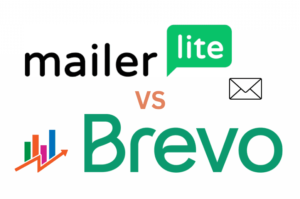Top 5 Embroidery Software Choices in 2024
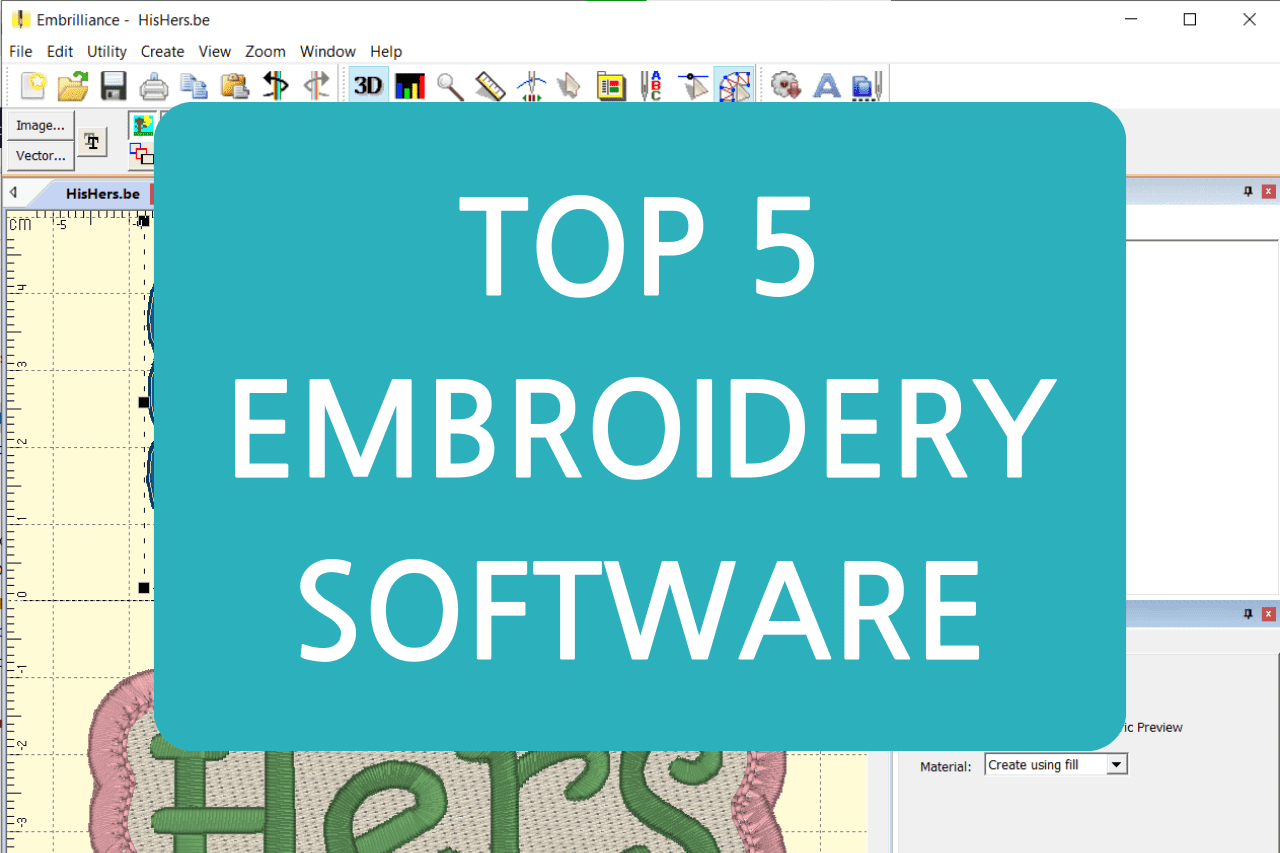
In the dynamic world of crafting, where digital tools are gaining prominence, embroidery software emerges as the heartbeat of creating intricate designs. As embroidery captures the imagination of a growing community seeking a creative outlet, our guide delves into the personalities of the top 5 embroidery software programs of 2024. Beyond features, we offer insights, recognizing that your software is more than a tool—it’s your creative partner!
Quick Overview
But before we dive into the nitty-gritty details, let’s start with a quick tour of our featured embroidery software options:
- Embrilliance Essentials: The budget-friendly all-rounder, perfect for those mindful of their purse strings.
- Floriani Total Control U: The premium choice tailored for larger companies seeking advanced features and professional results.
- Hatch Embroidery: The user-friendly companion, focusing on time-efficient font digitization for that polished, professional touch.
- EmbroideryStudio: The designer’s haven, with advanced tools for intricate and complex design creation.
- StitchArtist: Your comprehensive and affordable embroidery companion, striking the perfect balance between features and cost.
Now, let’s embark on a closer look at each software option, understanding not just what they offer but why they might be your ideal creative companion.
1. Embrilliance Essentials: Budget-Friendly Brilliance
Embarking on the journey of embroidery need not be a strain on your budget, and that’s where Embrilliance Essentials comes into play. With its affordable pricing, this software not only fits well within your budget but also provides a welcoming space where your creativity can truly thrive.
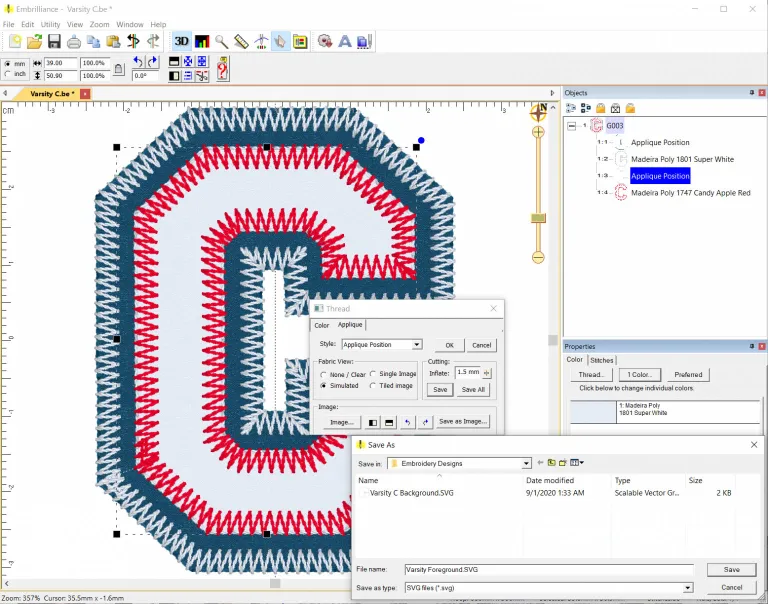
This essential tool for machine embroidery offers a range of features that make it an excellent starting point. With the capability to merge and recalculate stitches, you can effortlessly refine your designs—removing overlaps, adding vibrant colors, resizing, and printing templates with ease.
Embrilliance Essentials is a fantastic choice for creative embroidery projects, offering a variety of fonts and easy resizing options. Although there isn’t a free trial, instead you can explore their Demonstration Version, which lets you try any program or combination within the platform. While it provides access to all functions, keep in mind that file saving is restricted. Additionally, Embrilliance Express Mode is handy for opening, viewing, and saving BE files, especially when working with simple lettering using BX fonts and saving designs in machine stitch file formats.
Key Features
- Incredibly Affordable: An entry ticket that won’t burn a hole in your pocket.
- Comprehensive Feature Set: All the essential features for creating, editing, and lettering, neatly packed in.
- Merge and Recalculate Stitches: Seamlessly merge and recalculate stitches for efficient design adjustments.
- Resize and Print Templates: Convenient tools for accurate and efficient embroidery.
File Compatibility
- Formats Supported: ART, CSD, DST, DSZ, EXP, EXP+, HUS, JEF, PCS, PCM, PES, SEW, SHV, TAP, VIP, VP3, XXX
Pros
- Budget-Friendly: Your creative partner without the financial strain.
- User-Friendly: Flexibility that works seamlessly on both PC and Mac.
- Modular Options: Tailor the software to your specific needs with available modules.
- Font Variety: Explore creative possibilities with 14+ built-in fonts that come standard with the program.
Cons
- Limited Scanning Capabilities: Some restrictions in the scanning department.
- No Design Import via Scanning: Importing designs through scanning isn’t on the table.
Pricing
Embrace the creativity with Embrilliance Essentials at a pocket-friendly One-time price of just $149.95. Your journey into the colorful world of machine embroidery doesn’t have to be expensive! Unleash your imagination without worrying about the budget. Stay updated on the latest pricing details by clicking here.
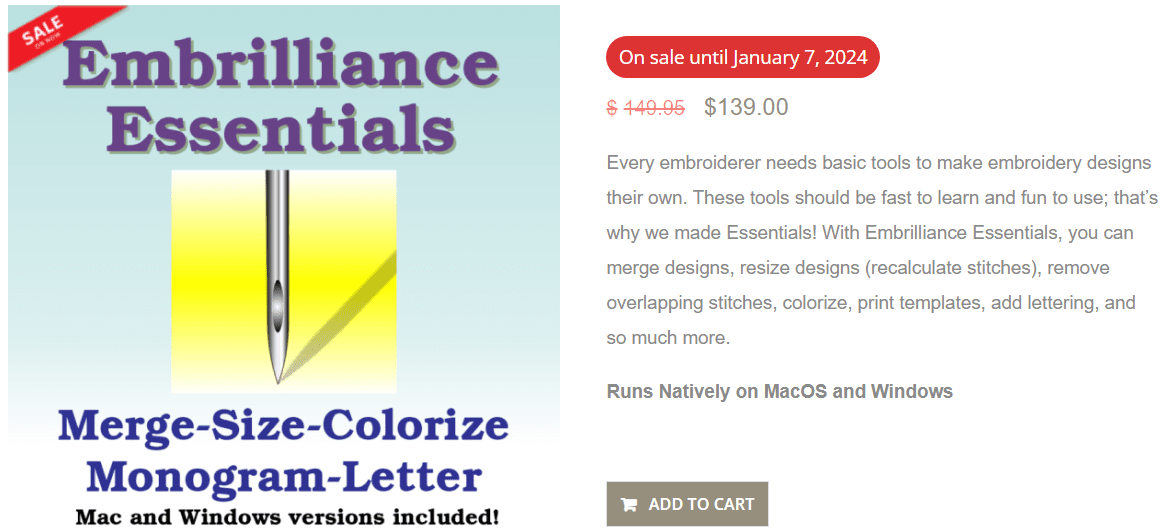
2. Floriani Total Control U: Where Precision Meets Premium
Floriani Total Control U doesn’t just offer advanced digitizing features; it goes further by providing strong support for users. This approach ensures users not only get powerful digitizing tools but also access valuable resources to master the software. With a Video Library and Workbooks & Guides, Floriani Total Control U becomes more than just a tool – it’s a guided journey to unlock its full potential.
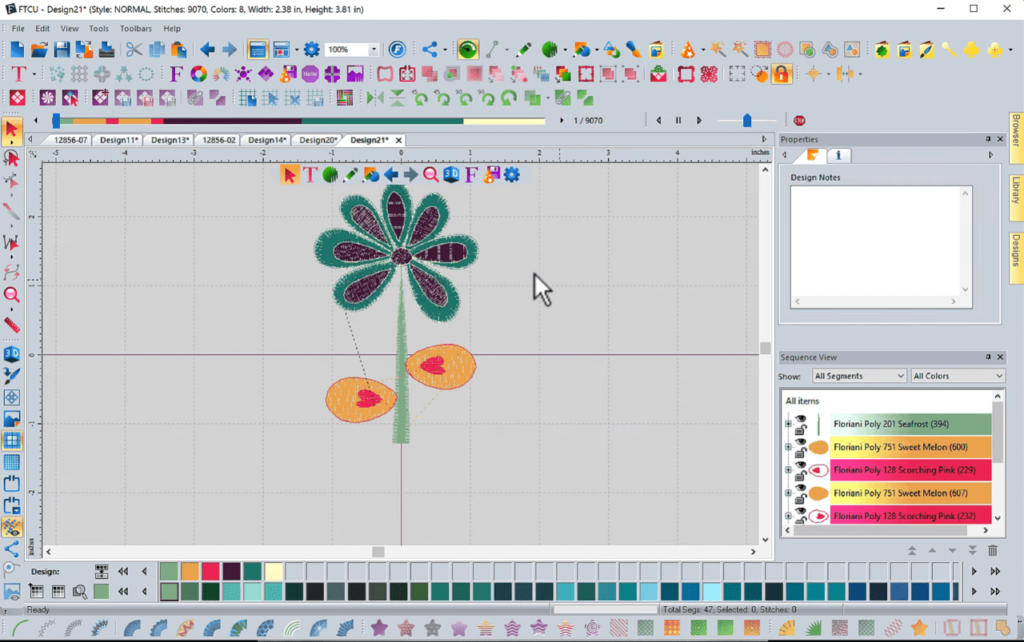
The Video Library offers visual tutorials, guiding you through various aspects of the software, making it easier for both beginners and experienced users to harness its capabilities(check out their Youtube channel). Coupled with detailed Workbooks & Guides, Floriani Total Control U aims to enhance your digitizing skills and provide a seamless learning experience.
With Floriani, it’s not just about the fancy tools; it’s about helping users through education and full support, making your digitizing journey both creative and informed.
Key Features
- Advanced Design Features: Tailored for big companies with advanced features, including wave gradients and color blend patterns.
- Name Drops and Buttonhole Creation: Intricate designs are a breeze with name drops and buttonhole features.
- Wave Gradient Fill Patterns: Add dynamic depth to your designs.
- Create Name Drops: Craft personalized designs effortlessly.
- Advanced Font Upsize Warning System: Avoid design distortion with intelligent font upsizing warnings.
- Text on Path: Add creativity with text following a specified path.
- Single Line Satin Input Method: Achieve a refined satin stitch with a single-line input method.
- Convert Images to Vector Artwork: Transform images into versatile vector artwork.
- Cross Stitch Tool: Add a cross-stitch touch to your designs.
- Auto Digitizing Wizard: Work with vector and image files using the auto digitizing wizard.
- Manual Digitizing: Unleash your creativity with manual digitizing options.
File Compatibility
- Embroidery files Supported: WAF, PES, SEW, EMD, JEF, HUS, PCS, DST, CSD, XXX, EXP, SHV, VIP, VP3
- Image Files Supported: JPG, BMP, TIF, GIF, PCX, PCT, TGA, PNG
- Vector Artwork Supported: WMF, EMF, AI, SVG
Pros
- Ideal for Large Companies: Crafted to meet the needs of enterprises with a taste for sophistication.
- Professional Results: Elevate your designs with professional-grade precision.
- Advanced Design Elements: Dive into the world of advanced design elements like wave patterns and name drops.
Cons
- Premium Pricing: Quality comes at a price, catering to businesses with larger budgets.
- Steeper Learning Curve: Advanced features mean a learning curve that matches.
Pricing
Floriani Total Control U costs $2,999 officially, giving you advanced features for embroidery design. But, smart shoppers can find discounts on other websites. I suggest checking different places to get the best deal. It’s a good investment for both hobbyists and businesses. See below to save money!
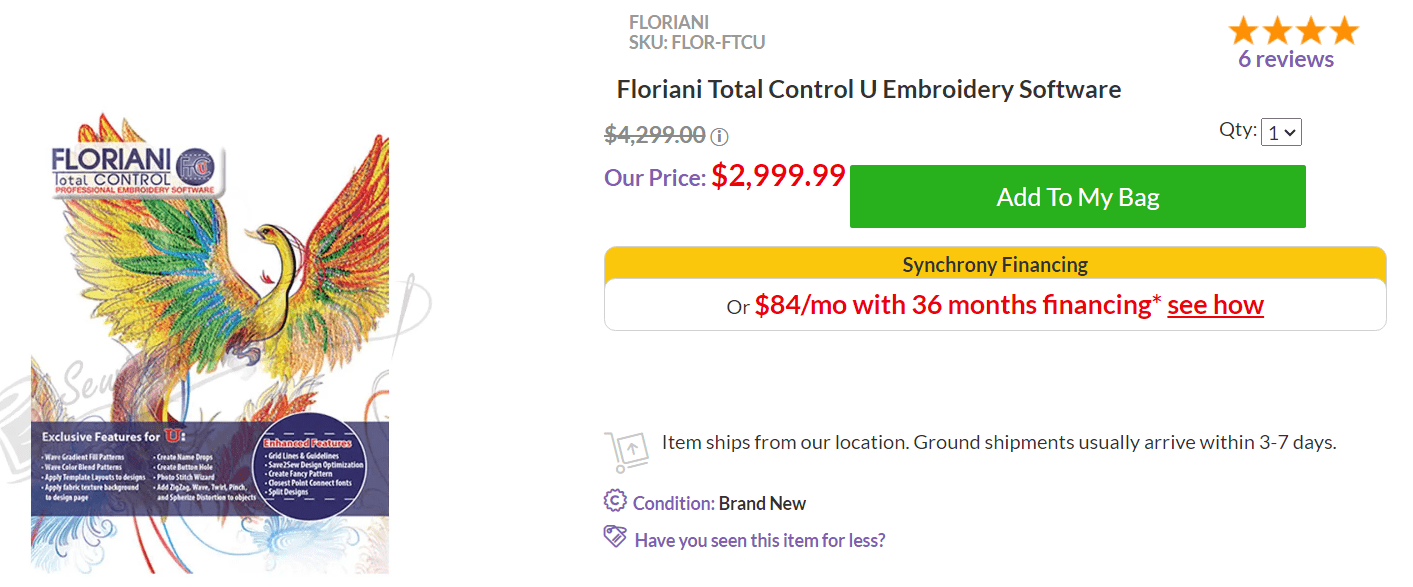
3. Hatch Embroidery: Where User-Friendly Meets Professionalism
Hatch Embroidery stands out as a user-friendly software crafted specifically for embroidery enthusiasts. Organized into four distinct levels – Organizer, Personalizer, Composer, and Digitizer – the software provides a tailored experience for users at different skill levels. As you delve into the intricacies of embroidery design, the intuitive interface simplifies navigation. Moreover, the software offers extensive learning resources, including tutorials and guides, fostering a supportive community for users to enhance their skills and creativity.
Before delving into its key features, it’s worth noting that Hatch Embroidery provides a hassle-free 30-day free trial, granting access to all product levels without requiring credit card information. The trial period is complemented by free video tutorials, step-by-step training, and an impressive collection of 200 Hatch Embroidery lessons. Additionally, the software comes with a 30-Day Money-Back Guarantee, ensuring a risk-free exploration of its capabilities. Now, let’s explore the key features that make Hatch Embroidery stand out in the realm of embroidery design.
Key Features
- Auto-digitizing: Simplify digitizing with one-click conversion of bitmap and vector art, letting Hatch choose colors and sequence.
- Manual Digitizing: Create artistic stitch types and effects with 8 powerful digitizing tools.
- Advanced Editing: Modify shapes, colors, stitch types, and angles with powerful tools like weld, knife, and color blending.
- Appliqué Crafting: Design exciting appliqués with 4 cover stitches, convert closed objects with one click, and export to SVG for cutting machines.
- Reef PhotoStitch: Automatically convert photos into embroidered designs with a low stitch count, resembling a coral reef.
- Keyboard Design Collection: Easily map alphabet and designs to keyboard characters for seamless integration with lettering tools.
File Compatibility
- Embroidery files Supported: EMB, ART, JAN, EMX, GNC, CND, EXP, DST, ARX, PES, PEC, EMD, SEW, JPX, JEF, JEF+, HUS, SHV, VIP, VP3, PCD, PCM, PCQ, PCS, CSD, XXX, ART42, JMT, AMT, EMT
- Vector formats Supported: EMF, EPS, WMF, CDR
- Bitmap formats Supported: BMP, JPG, PNG
- Graphics formats Supported: AI, BMP, CDR, CDX, CGM, CMX, CPT, CPX, DES, DOC, EMF, EPS, FH, GEM, GIF, HTM, IMG, JPG, PCT, PFB, PNG, PP4, PP5, PPF, PPT, PS, PSD, PSP, PUB, RIFF, RTF, SHW, SWF, TGA, TIF, TTF, TXT, WB/WQ, WK, WMF, WP4, WP5, WPD, WPG, WSD, XCF, XPM, XLS
Pros
- User-Friendly: An easy-to-use interface that welcomes both beginners and pros.
- Time and Effort Savings: Automatic fonts digitizer for a time-efficient design process.
- Professional Results: Achieve designs that look like they belong in the pros’ realm.
- Abundant Learning Resources: Comprehensive tutorials, guides, and community support enhance users’ embroidery skills.
- Free Trial: A 30-day free trial with video tutorials(check out their Youtube channel) and 200 lessons provides risk-free exploration.
- Money-Back Guarantee: Users enjoy a 30-day Money-Back Guarantee for added confidence.
Cons
- Higher Price Point: Quality comes at a price; Hatch Embroidery is a premium choice.
- Limited Additional Features: Focus on fonts means some features might take a backseat.
Exploring the Hatch Embroidery Levels: A World of Creativity
Hatch Embroidery offers different levels, each tailored to specific needs, enhancing your embroidery experience:
- Hatch Organizer: Simplifying Your Workspace
- A versatile file viewer, resizer, converter, and organizer.
- Auto fabric assist: Conveniently adjusts design properties for different fabric characteristics.
- Hatch Personalizer: Adding a Personal Touch
- Effortlessly add lettering and monograms.
- Customize color blocks to suit your unique aesthetic.
- Hatch Composer: Crafting with Precision
- Seamless auto-digitizing for transforming designs effortlessly.
- Additional creative, sequence, and layout tools for enhanced flexibility.
- Design object editing: Fine-tune your creations with precision.
- Multi-hooping: Expand your canvas for larger and more intricate designs.
- Hatch Digitizer: Unleashing Artistic Expression
- Manual digitizing and groovy stitch effects for a personalized touch.
- Explore captivating features like Photo Flash on their site.
- Digitize your photos with Photo Stitch for stunning embroidery.
- Special capabilities like Reef Photo Stitch, hand stitch effect, and redwork designs.
- Auto and manual applique creation with the ability to generate cutting machine files.
- Additional modules like the Cross Stitch GEM or CorelDRAW GEM for enhanced functionalities.
Each level of Hatch Embroidery is crafted to empower your creativity, whether you’re organizing, personalizing, composing, or digitizing. Dive into the possibilities and elevate your embroidery projects to new heights. For more detailed information, you can explore the Hatch Embroidery site.
Pricing
Embarking on your embroidery journey with Hatch unveils a realm of creative possibilities, and with four distinct levels, you can tailor your experience to meet specific needs. Each level offers a unique set of features, enriching your embroidery endeavors. Take a closer look at the pricing options to choose the level that aligns seamlessly with your creative aspirations. Dive into the captivating world of embroidery with Hatch and breathe life into your designs. For the latest pricing details, simply click here and stay in the loop.
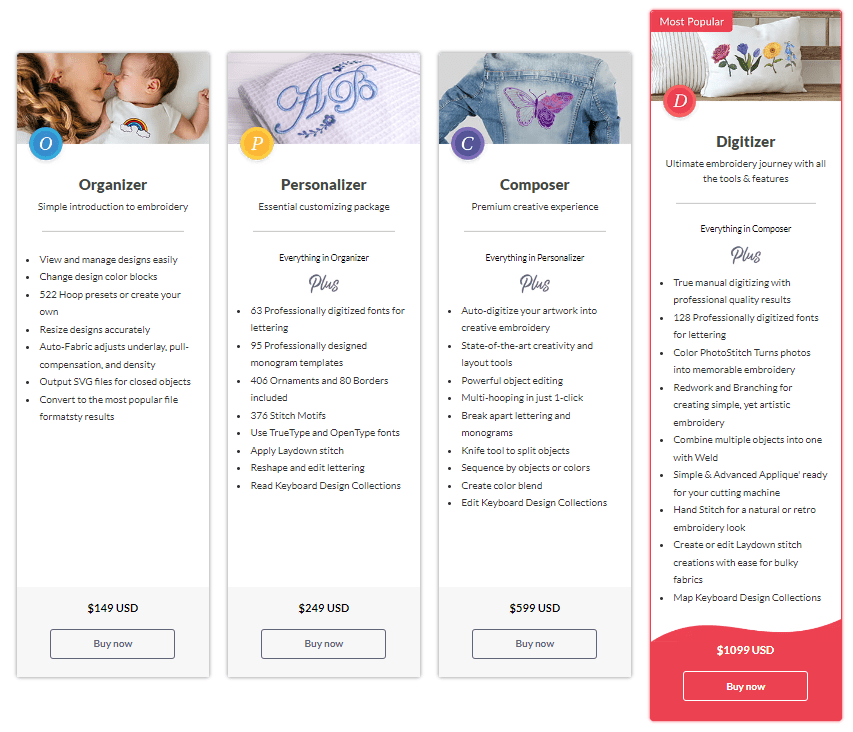
4. EmbroideryStudio: Designers’ Playground
With over 40 years of commitment to customer service excellence, Wilcom has established itself as the go-to choice for embroidery enthusiasts. This legacy now serves as your guiding light as you embark on a journey from creativity to stitched masterpieces. Welcome to EmbroideryStudio, where design is not just a momentary phase but a vibrant way of life. More than just a tool, it’s your personal playground, offering boundless creativity. Dive into a world of advanced tools designed to bring your wildest design dreams to life. Through seamless integration of vector graphics, advanced lettering, and powerful digitizing capabilities, EmbroideryStudio transforms your imagination into stitched reality.
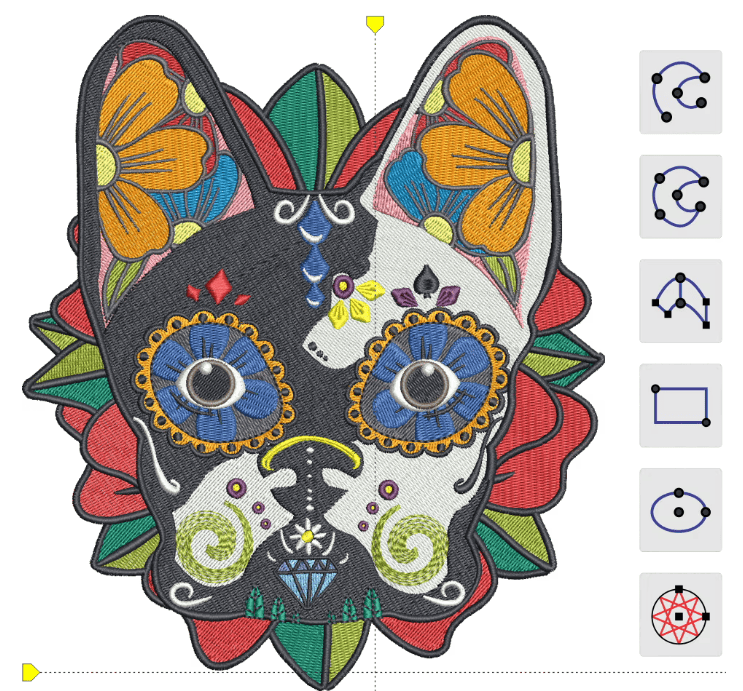
EmbroideryStudio supports various file formats, giving you the freedom to craft intricate masterpieces with professional precision. The journey might take a bit more time, but each moment is a joyful exploration of limitless creative potential.
And guess what? EmbroideryStudio speaks your language with support for 14+ languages, including English, Spanish, German, French, and more. Dive in and let your stitches of imagination speak in your preferred tongue!
Key Features
- Advanced Features: Dive into a world of advanced tools—vector graphics, advanced lettering, and digitizing capabilities.
- Auto Digitizing Wizard: Effortlessly convert entire bitmap images into fully digitized embroidery designs, streamlining your creative process.
- View and Layout Tools: Customize grid settings, apply fabric texture backgrounds, and achieve realistic visualizations.
- Creative Stitch Effects: Experiment with Wave Gradient Fill and Color Blend Patterns for unique designs and more.
- Enhanced Design Library: Access a design library with drag-and-drop functionality onto the design page, providing convenience in your workflow.
- Multi-Hooping: Set multiple hoops, split designs into sewing fields, and output designs to multiple files with just one click.
File Compatibility
- Embroidery files Supported: EMB, EMC, EMT, EMX, U??, TAP, INB, EXP, KSM, DSB, DST, DSZ, TBF, 100, Z??, PES, XXX, HUS, JEF, ARX, TO1, TO3, T04, TO5, TO9
- Vector formats Supported: EPS, PDF
- Bitmap formats Supported: JPG, JPEG, BMP, PNG, GIF, PSD, TIF
Pros
- Suited for Designers: Tailored for those who dream in intricate designs.
- Professional-Grade Features: Craft designs with the precision of vector graphics and advanced lettering.
- Intricate Design Creation: Unlock a world of intricate designs with advanced tools.
- User-Friendly Interface: Navigate through your creative journey seamlessly with an interface designed for both beginners and experts, ensuring a smooth and enjoyable experience.
- CorelDRAW® Integration: Integrate embroidery with other decoration methods—print, sequins, and rhinestones—all within a single design workspace.
- Training Resources: Access training materials, educational videos, and tutorials to enhance your skills and make the most out of EmbroideryStudio’s capabilities.
- Free Trial: Experience the power of EmbroideryStudio with a 14-day free trial, allowing you to explore its features and capabilities before making a commitment.
Cons
- Higher Cost: Premium features come with a premium price.
- Steeper Learning Curve: Complexity demands a bit more time to master.
- High System Demands: EmbroideryStudio requires robust computer specifications; failure to meet these may result in sluggish performance or non-functionality. Ensure your system aligns with the software’s requirements for optimal use.
| Component | Minimum | Recommended |
|---|---|---|
| CPU | Intel® Core i3 (3rd Gen or later) or AMD Athlon™ FX-6350 or later | Latest Generation Intel Core i7 processor (4.0 GHz +) |
| Operating system | Microsoft Windows 10 64-bit Edition | Windows 11 (64 bit) with latest updates installed |
| Browser | I.E. 11.0 or Later | Microsoft Edge or later |
| Memory | 8 GB | 32 GB or more |
| Hard disk size | 80 GB | 256 GB or more (Solid State Drive) |
| Free disk space | 40 GB | 256 GB or more (Solid State Drive) |
| Graphics card and Monitor | Support for Highest Color (32bit) and resolution (1600 x 900) | Support for DirectX 9 graphics with: WDDM Driver, 2GB of graphics memory (non-integrated), Pixel Shader 2.0 in hardware bits per pixel, Dual Monitor Capable Monitor |
| USB Ports | 2 free for installation (3 for upgrades) | 2 free for installation (3 for upgrades) |
| Sound | Required for multimedia training. | Required for multimedia training. |
| Internet connection | Internet connection required to register CorelDRAW. | Internet connection required to register CorelDRAW. |
| Required | Product activation and registration, periodic software updates, access to news, community, product blog, tutorials, and product documentation and during installation, to download Windows features. | Product activation and registration, periodic software updates, access to news, community, product blog, tutorials, and product documentation and during installation, to download Windows features. |
Pricing
EmbroideryStudio offers an inviting array of options with its four levels: Designing, Decorating, Editing, and Lettering. Each level is crafted to enrich your embroidery experience with distinct features. Among these, Designing stands out as the most popular choice. Whether you choose a One-Time purchase or a convenient subscription plan, the flexibility provided ensures easy access to your embroidery creativity journey.
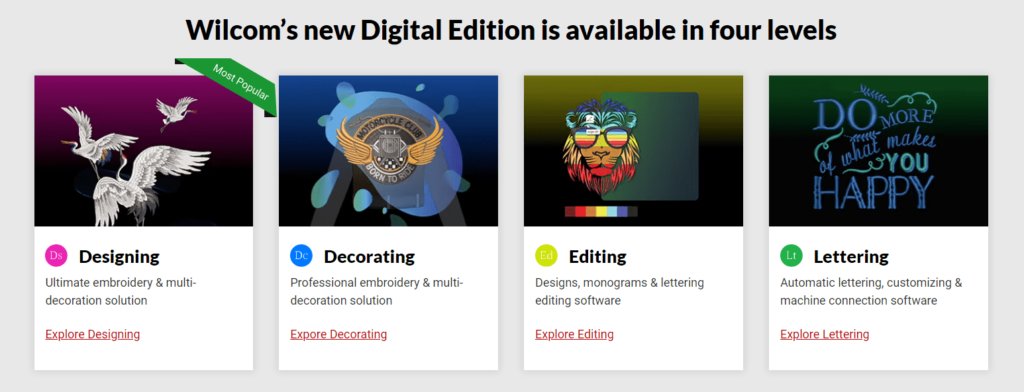
EmbroideryStudio beckons you to explore the vibrant tapestry of its four levels: Designing, Decorating, Editing, and Lettering. As we venture into the pricing details, discover the unique features that define each level, adding strokes of creativity to your embroidery journey.
| Feature | Designing | Decorating | Editing | Lettering |
|---|---|---|---|---|
| Open and Export embroidery files | ✓ | ✓ | ✓ | ✓ |
| Create Lettering and monograms | ✓ | ✓ | ✓ | ✓ |
| Professionally digitized embroidery fonts | 228 | 228 | 228 | 228 |
| Recolor and assign thread charts | ✓ | ✓ | ✓ | ✓ |
| Edit and Reshape designs | ✓ | ✓ | ✓ | ✓ |
| Adjust stitch settings | ✓ | ✓ | ✓ | ✓ |
| Team Name name drop | ✓ | ✓ | ✓ | ✓ |
| Outline stitch types | 14 | 6 | 4 | |
| Fill stitch types | 15 | 5 | ||
| Stitch Effects | 16 | 9 | ||
| Manual Digitizing Tools | 16 | 5 | ||
| Auto digitize designs | ✓ | ✓ | ||
| CorelDRAW® Graphics Suite | ✓ | ✓ | ||
| Offset and borders | ✓ | ✓ | ||
| Create applique | ✓ | ✓ | ||
| Partial applique | ✓ | |||
| Branching and automatic sequencing | ✓ | |||
| Shaping tools | ✓ | |||
| Styles | ✓ | |||
| Embroidery clipart browser | ✓ | |||
| Jagged Edge effect | ✓ | |||
| Hand Stitch effect | ✓ | |||
| Add-on Elements available to purchase | 12 | 6 | 2 | 2 |
Choose the pricing option that suits your creative rhythm. The tables below detail the cost structure for each level, making it easier for you to step into the world of EmbroideryStudio and bring your artistic aspirations to life.
| Level | Designing | Decorating | Editing | Lettering |
|---|---|---|---|---|
| One-Time Purchase | $3,999 | $1,999 | $1,299 | $999 |
| Monthly Subscription | $149 | – | – | – |
5. StitchArtist: Your Affordable Creative Companion
Embark on your embroidery adventure with StitchArtist, your all-in-one companion for creative needs, whether you’re just starting or a seasoned pro. With a user-friendly interface, it seamlessly combines auto-digitizing and manual digitizing features, robust editing tools, and extensive file compatibility. Craft incredible machine embroidery designs effortlessly, choosing from three levels that suit your skills and needs. As you progress, upgrading between levels is a breeze. StitchArtist is here to make your embroidery journey fun, intuitive, and full of creative possibilities.
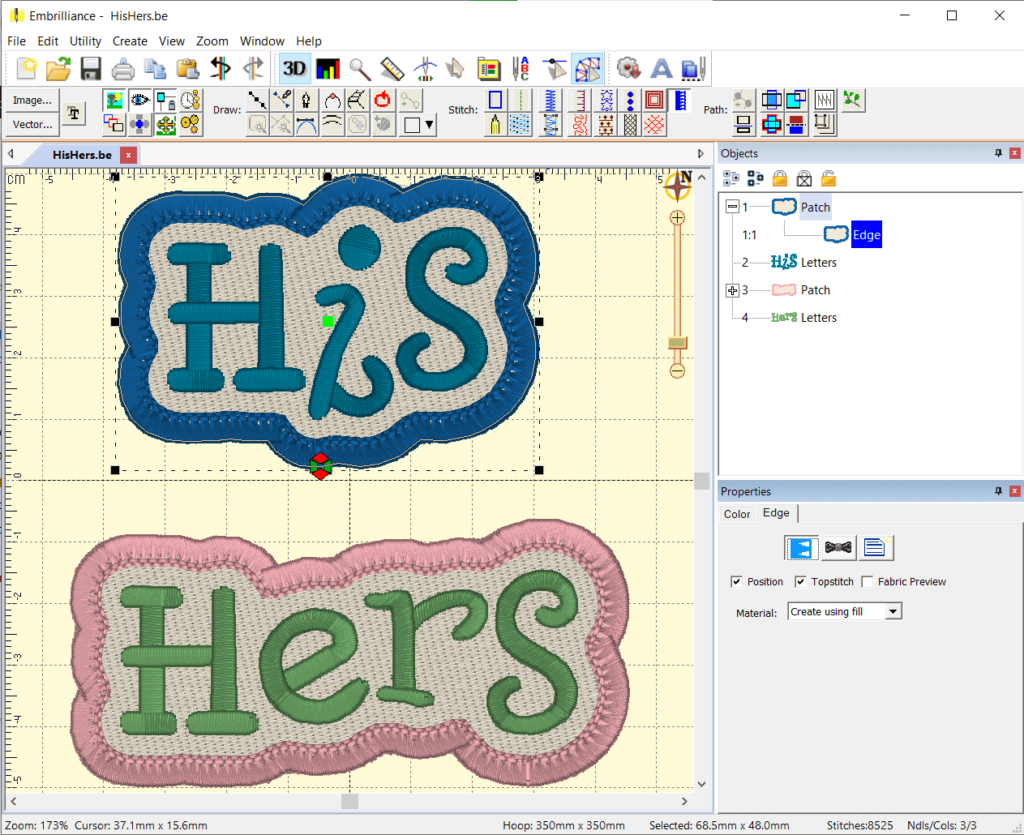
- Level 1: Tailored for hobbyists seeking a user-friendly digitizing experience without extensive time commitment. Level 1 provides essential stitch types and properties for projects like applique designs, running stitches, and basic filled shapes, making it ideal for simple compositions.
- Level 2: Crafted for production and skill development, Level 2 encompasses all Level 1 tools and expands with a comprehensive set of digitizing tools. Perfect for those aiming to create sophisticated embroidery designs, Level 2 offers a diverse range of stitch types, providing the flexibility to bring virtually any design to life.
- Level 3: Geared towards passionate digitizers and dedicated creators, Level 3 embodies versatility and productivity. With advanced shaping tools, an extensive array of stitch types, and utilities for enhanced artistic interpretation, Level 3 is the preferred choice for custom digitizers, design sellers, font creators, and embroidery professionals.
Stitch Creation Methods / Properties by Level:
| Tool/Method | Level 1 | Level 2 | Level 3 |
|---|---|---|---|
| Points | ✓ | ✓ | ✓ |
| Freehand | ✓ | ✓ | ✓ |
| Magic Wand w/ sensitivity control (live) | ✓ | ✓ | ✓ |
| Spline/Bezier property | ✓ | ✓ | ✓ |
| Holes | ✓ | ✓ | ✓ |
| Control tie in/out on all objects | ✓ | ✓ | ✓ |
| Control underlay | ✓ | ✓ | ✓ |
| Applique fabric simulation | ✓ | ✓ | ✓ |
| Photo-in-applique | ✓ | ✓ | ✓ |
| Save cut-files; SVG, Silhouette, Scan ‘n Cut | ✓ | ✓ | ✓ |
| Save design image | ✓ | ✓ | ✓ |
| Use TrueType as art | ✓ | ✓ | ✓ |
| Adjust Entry / Exit | ✓ | ✓ | ✓ |
| Auto Entry / Exit | ✓ | ✓ | ✓ |
| Auto sequencing | ✓ | ✓ | ✓ |
| Auto sequence by color | ✓ | ✓ | ✓ |
| Color Sort (Native Objects) | ✓ | ||
| Project Advisor | ✓ | ✓ | ✓ |
| Designer 1 Disk Utility | ✓ | ✓ | ✓ |
| Thread/Palette creator | ✓ | ✓ | ✓ |
| Multiple Designs per page | ✓ | ✓ | ✓ |
| Inclines | ✓ | ✓ | |
| Bezier input | ✓ | ✓ | |
| Column inputs A/B, L/R | ✓ | ✓ | |
| Continuous visualizer | ✓ | ✓ | |
| Sequence Mode | ✓ | ||
| Quick Styles | ✓ | ||
| StyleSheets | ✓ | ||
| Magic Wand for Line Areas | ✓ | ||
| Auto-Outline Stitches | ✓ | ||
| Inflate / Deflate | ✓ | ||
| Reconstruct Outlines | ✓ | ||
| Path Operations: CUT | ✓ | ||
| Path Operations: AND | ✓ | ||
| Path Operations: UNION | ✓ | ||
| Path Operations: Flatten | ✓ | ||
| Branching with subpaths | ✓ | ||
| Import .EMF/.WMF and some .ai files | ✓ | ||
| Export as vector: .svg, .studio, .fcm | ✓ | ||
| Delayed Generation | ✓ | ||
| Settable default point input | ✓ | ||
| Toggle Auto-Scroll | ✓ |
Key Features
- Auto-Digitizing and Manual Digitizing: A full spectrum of tools for every creative need.
- Editing Tools: Robust editing tools for versatile design customization.
- 3D Rendering: Visualize your designs in a three-dimensional space for a more realistic preview.
- Wide Range of Stitch Types: Explore various stitch types to achieve different textures and effects in your designs.
File Compatibility
- Embroidery files Supported: PEC, PES, PHC, XXX, VP3, VIP, HUS, SHV, JEF, SEW, EXP, EXP+, PCS, DST, TAP, 100, SVG, STUDIO, FCM, SCUT4
Pros
- Affordable Pricing: Comprehensive features at a price that makes it accessible to all.
- Comprehensive Feature Set: A wide range of features, including auto-digitizing and manual digitizing.
- User-Friendly Interface: Easy to use without compromising on features.
- Training Resources: Access training materials, tutorials, and educational resources to enhance your skills and make the most out of StitchArtist’s capabilities.
Cons
- Limited Features Compared to Premium Options: A balance between features and cost means some premium features might be missing.
Pricing
Embark on your creative embroidery journey with StitchArtist, offering three levels to suit your skills and needs. As you explore the pricing options, choose the level that aligns with your creative aspirations. Dive into the world of embroidery with StitchArtist, bringing your designs to life with ease. Stay updated with the latest pricing details by clicking here.
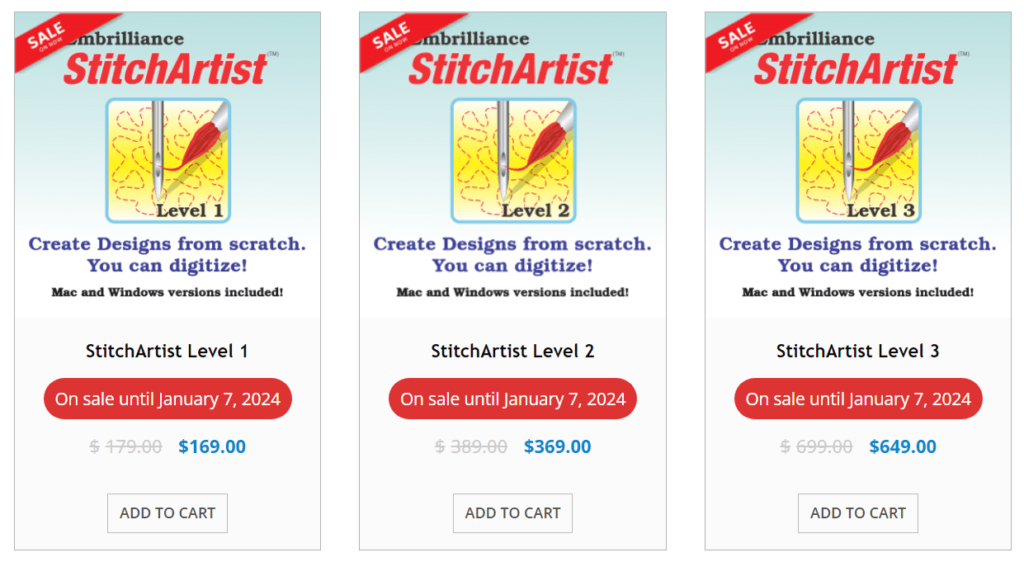
Conclusion
In conclusion, the top 5 embroidery software options of 2024 cater to a diverse range of needs and preferences, each with its own personality and strengths. Whether you’re a budget-conscious creator, a company aiming for precision, a designer dreaming in intricate designs, or someone seeking comprehensive features at an affordable price, there’s a software waiting to be your creative partner.
Explore the features, weigh the pros and cons, and select the software that aligns best with your unique requirements. Your creative odyssey awaits—happy stitching!
FAQs
Q1 How can I learn to use these embroidery software programs effectively?
Most embroidery software options offer tutorials, user guides, and online support to help users learn the ropes effectively. Take advantage of the available resources, explore the features step by step, and practice with small projects to become familiar with the software. Additionally, community forums and online groups can be valuable for exchanging tips and getting advice from experienced users.
Q2 What should I consider when choosing embroidery software for my business?
Consider your budget, the scale of your business, and your specific design needs. For larger enterprises seeking advanced features and precision, premium options like Floriani Total Control U might be suitable. If you’re a budget-conscious user looking for versatility, Embrilliance Essentials or StitchArtist could be ideal. Evaluate features, pricing, and user-friendliness to find the software that aligns with your business requirements.
Q3 Can I explore these software options before making a purchase?
Yes, several of the mentioned software options offer free versions or trials. Embrilliance platform, for instance, has a commendable free version for exploration. Before making a decision, it’s recommended to explore the features, usability, and compatibility of each software through these trial versions to find the one that best suits your needs.